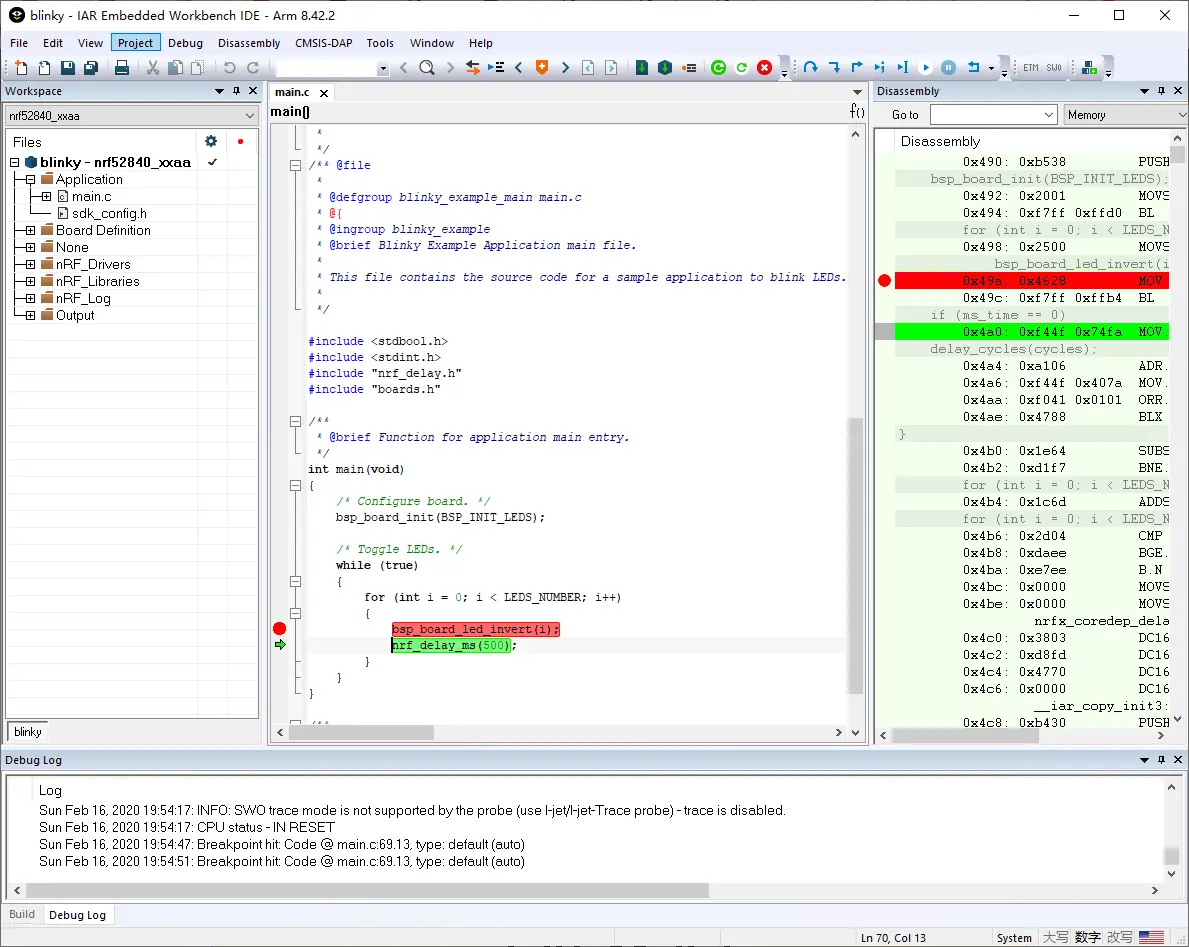Debugging with IAR Embedded Workbench¶
Introduction¶
IAR's EWARM is a completely integrated development environment that supports CMSIS-DAP out-of-the-box.
This guide explains how to configure the local debug toolchain using M.2 Dock with IAR's EWARM.
What you'll need¶
- A nRF52840 M.2 Developer Kit (including nRF52840 M.2 Module and M.2 Dock)
- IAR Embedded Workbench for ARM
Connecting the target¶
- Mount the nRF52840 M.2 Module
- Connect the Debugger USB port of M.2 Dock to your PC using the provided USB-C Cable
- A disk drive called M2-DOCK will be automatically detected by the computer.
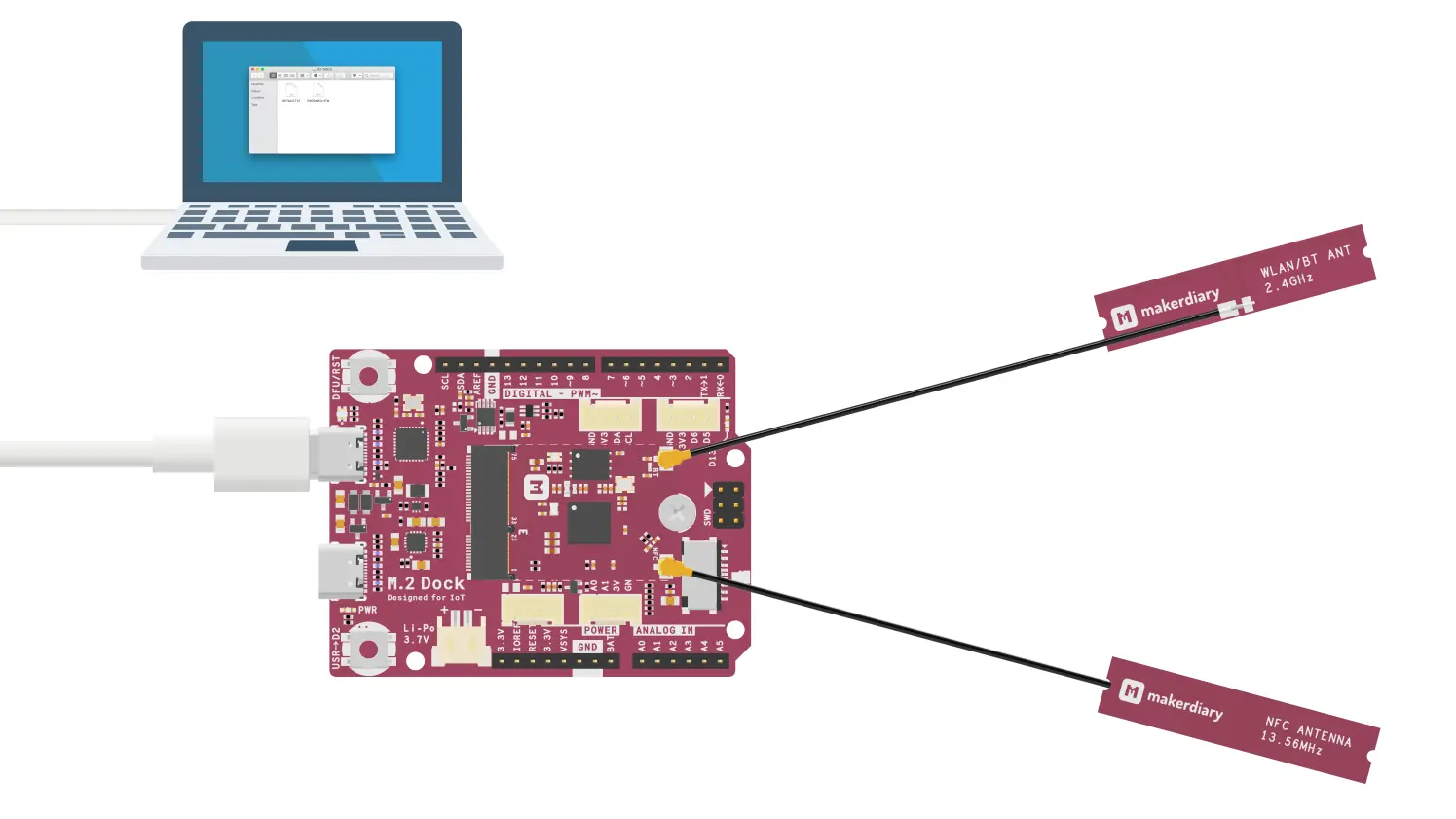
Configuring the debugger¶
- Open your IAR project.
- Click Options from the Project menu.
-
In the option window, select Debugger from the menu on the left. In the Setup tab, select CMSIS DAP from the Driver drop-down menu.
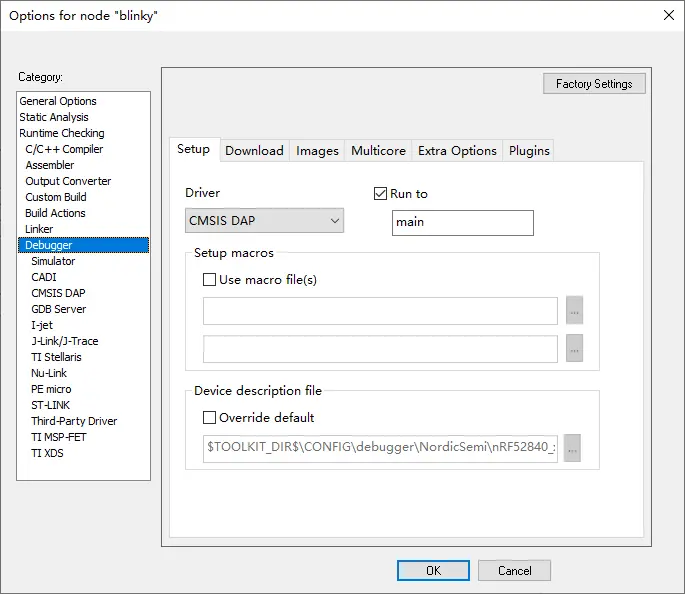
-
In the Download tab, check Verify download and Use flash loader(s). Make sure that the correct
.boardfile is used.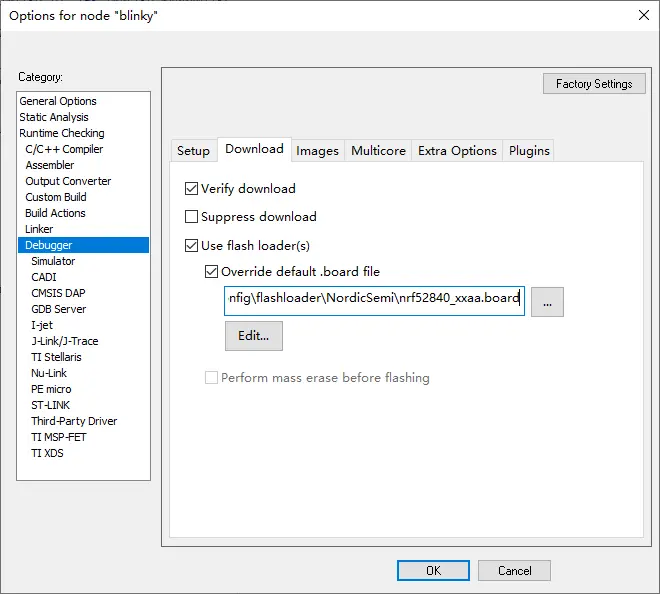
-
Select CMSIS DAP from the menu on the left, select the Interface tab and configure the SWD protocol.
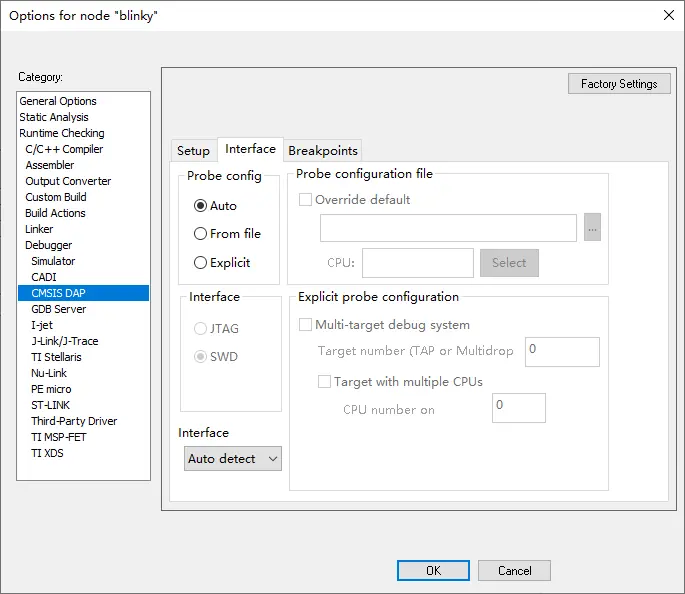
-
Click OK to save the options.
Debugging your project¶
- Insert a Breakpoint in your code.
- Click the menu Project -> Download and Debug, and debugging starts.
- Now you can explore IAR's debugging capabilities.
Create an Issue¶
Interested in contributing to this project? Want to report a bug? Feel free to click here: