Debugging with pyOCD¶
Overview¶
pyOCD is an open source Python package for programming and debugging Arm Cortex-M microcontrollers using multiple supported types of USB debug probes. It is fully cross-platform, with support for Linux, macOS, and Windows.
A command line tool is provided that covers most use cases, or you can make use of the Python API to enable low-level target control. A common use for the Python API is to run and control CI tests.
Upwards of 70 popular MCUs are supported built-in. In addition, through the use of CMSIS-Packs, nearly every Cortex-M device on the market is supported.
This guide demonstrates the basic usage of pyOCD with M.2 Dock. For more detailed information, refer to the pyOCD GitHub repository.
What you'll need¶
- A nRF52840 M.2 Developer Kit (including nRF52840 M.2 Module and M.2 Dock)
- A macOS, Linux or Windows computer
Installing¶
The latest stable version of pyOCD may be installed via pip as follows:
pip install -U pyocd
Alternatively, to install the latest prerelease version from the HEAD of the master branch, you can do the following:
pip install --pre -U https://github.com/mbedmicro/pyOCD/archive/master.zip
Basic Usage¶
The pyocd command line tool gives you total control over your target with these subcommands:
gdbserver: GDB remote server allows you to debug using gdb via either GNU MCU Eclipse plug-in or the console.flash: Program files of various formats into flash memory.erase: Erase part or all of an MCU's flash memory.pack: Manage CMSIS Device Family Packs that provide additional target device support.commander: Interactive REPL control and inspection of the MCU.list: Show connected devices.
Target support¶
When pyOCD connects to a target, it needs to know what type of target it is controlling. To see the available target types you can run:
pyocd list --targets
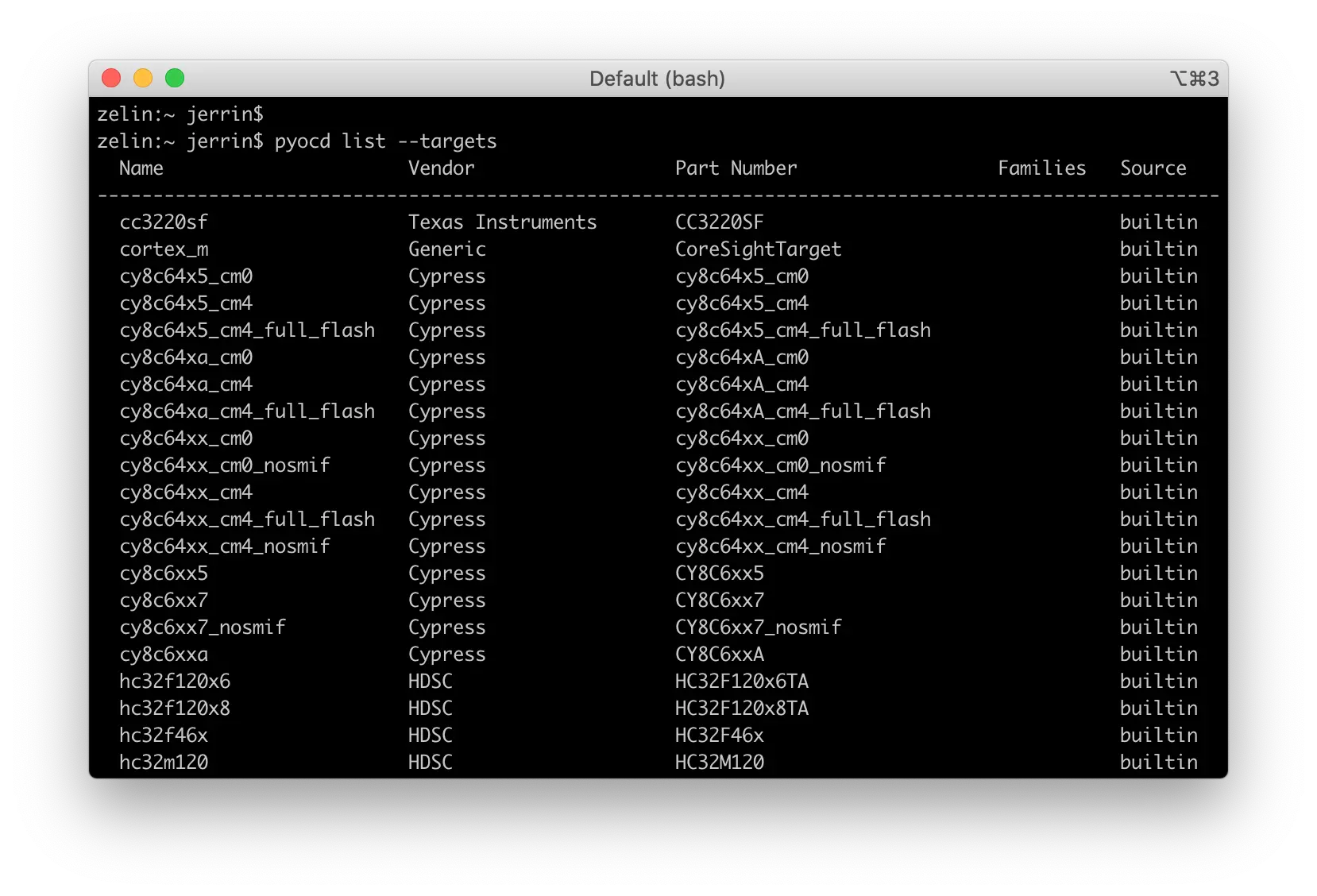
Debugging¶
pyOCD contains a GDB remote server which allows you to debug using gdb. You can get additional help by running: pyocd gdbserver --help.
You will be able to execute the following in order to start a GDB server:
pyocd gdbserver -t nrf52840
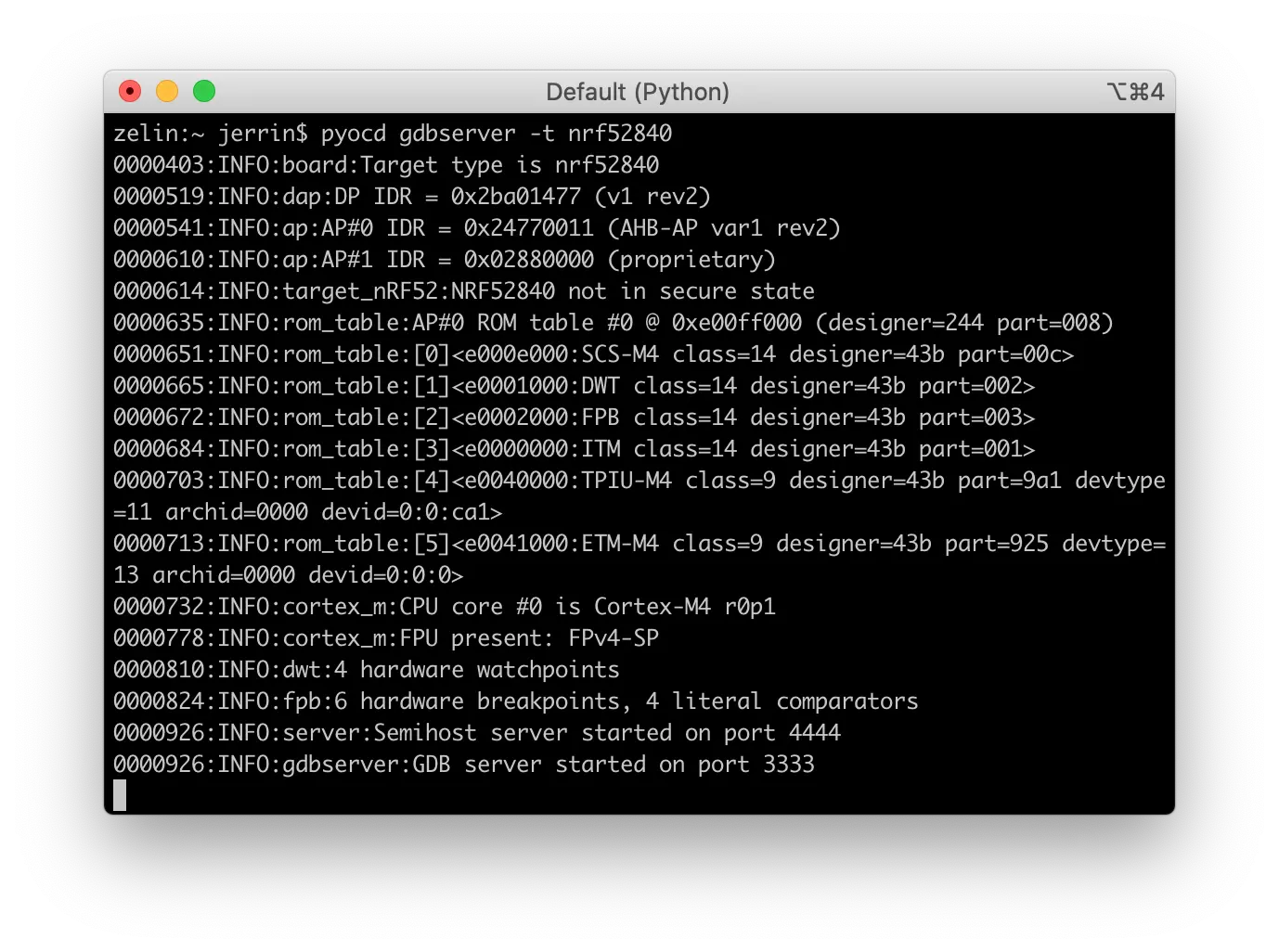
In the second terminal window, connect to the GDB server and load firmware by running:
$ arm-none-eabi-gdb application.elf
<gdb> target remote localhost:3333
<gdb> load
<gdb> monitor reset
The GDB server also works well with Eclipse and the GNU MCU Eclipse plug-ins. GNU MCU Eclipse fully supports pyOCD with an included pyOCD debugging plugin.
For instructions on GNU MCU Eclipse for pyOCD, please refer to:
Create an Issue¶
Interested in contributing to this project? Want to report a bug? Feel free to click here: