Building and Running a first example¶
This section details how to build and run the simple Blinky example.
Before you start building, remember to set up the nRF5 SDK development environment first:
Building the example¶
Now it's ready to build the first example. Will use the Blinky example here to keep it simple.
The Blinky example shows how to blink the LEDs. The source code is located in nrf52840-m2-devkit/examples/nrf5-sdk/blinky.
Open terminal and navigate to the directory with the example Makefile:
cd ./nrf52840-m2-devkit/examples/nrf5-sdk/blinky/armgcc
Run make to build the example:
make
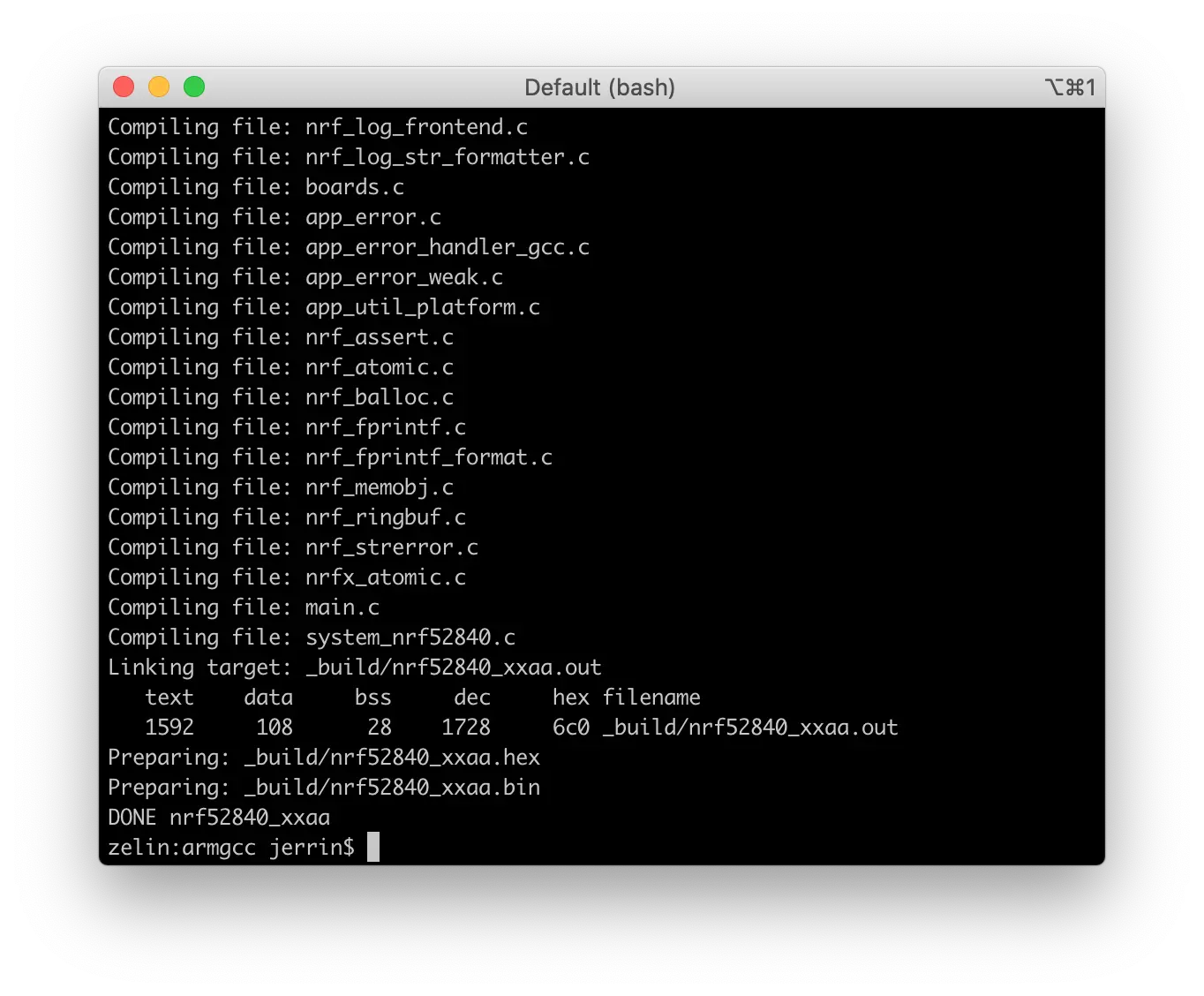
Running the example¶
After compiled, the firmware is located in blinky/armgcc/_build with the name nrf52840_xxaa.hex.
Connect the debugger USB port to your PC using the provided USB-C Cable. A disk drive called M2-DOCK will be automatically detected by the computer.
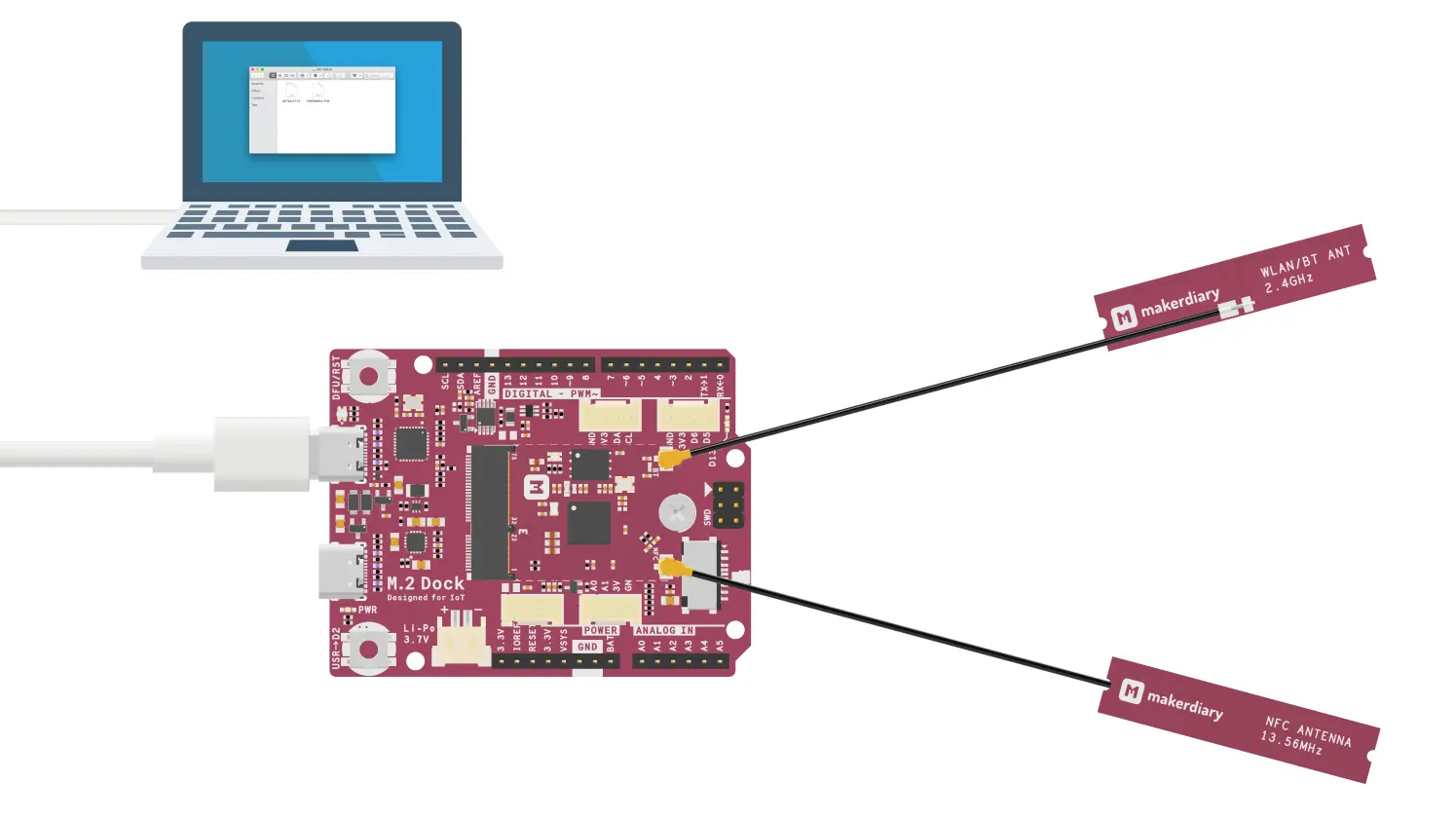
Run the following command in blinky/armgcc to program the board:
make flash_all
Tip
See Programming section for more details about how to program the nRF52840 M.2 Module.
After programmed, the application will run automatically. Observe that the LEDs will start to blink as shown in this figure:
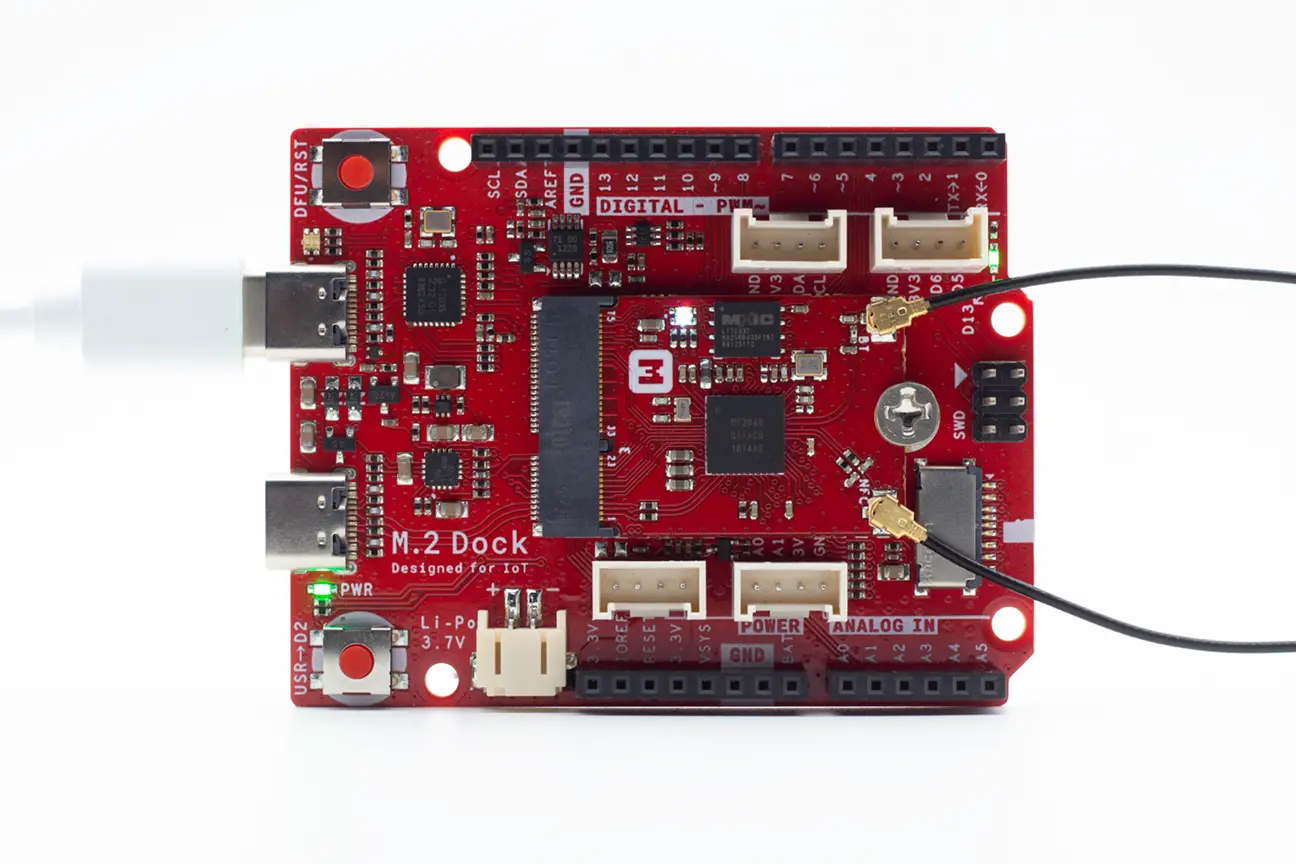
Next steps¶
Check out more nRF5 SDK examples for nRF52840 M.2 Developer Kit:
-
Hardware Peripheral Examples
-
Bluetooth Low Energy Examples
Create an Issue¶
Interested in contributing to this project? Want to report a bug? Feel free to click here: