Bluetooth: Beacon Example¶
The Bluetooth Beacon Example demonstrates the BLE Broadcaster role functionality by advertising an Eddystone URL.
Before you start building, the Zephyr development environment should be set up correctly:
Build the example¶
You can find the source code and the project file of the example in the following folder: examples/zephyr/bluetooth/beacon.
Build the example by performing the following steps:
-
Open terminal and navigate to the
m2devkitdirectory created in the Setup the toolchain section:cd <sourcecode_root>/m2devkit -
Use
westto build the example:west build -b nrf52840_m2 nrf52840-m2-devkit/examples/zephyr/bluetooth/beacon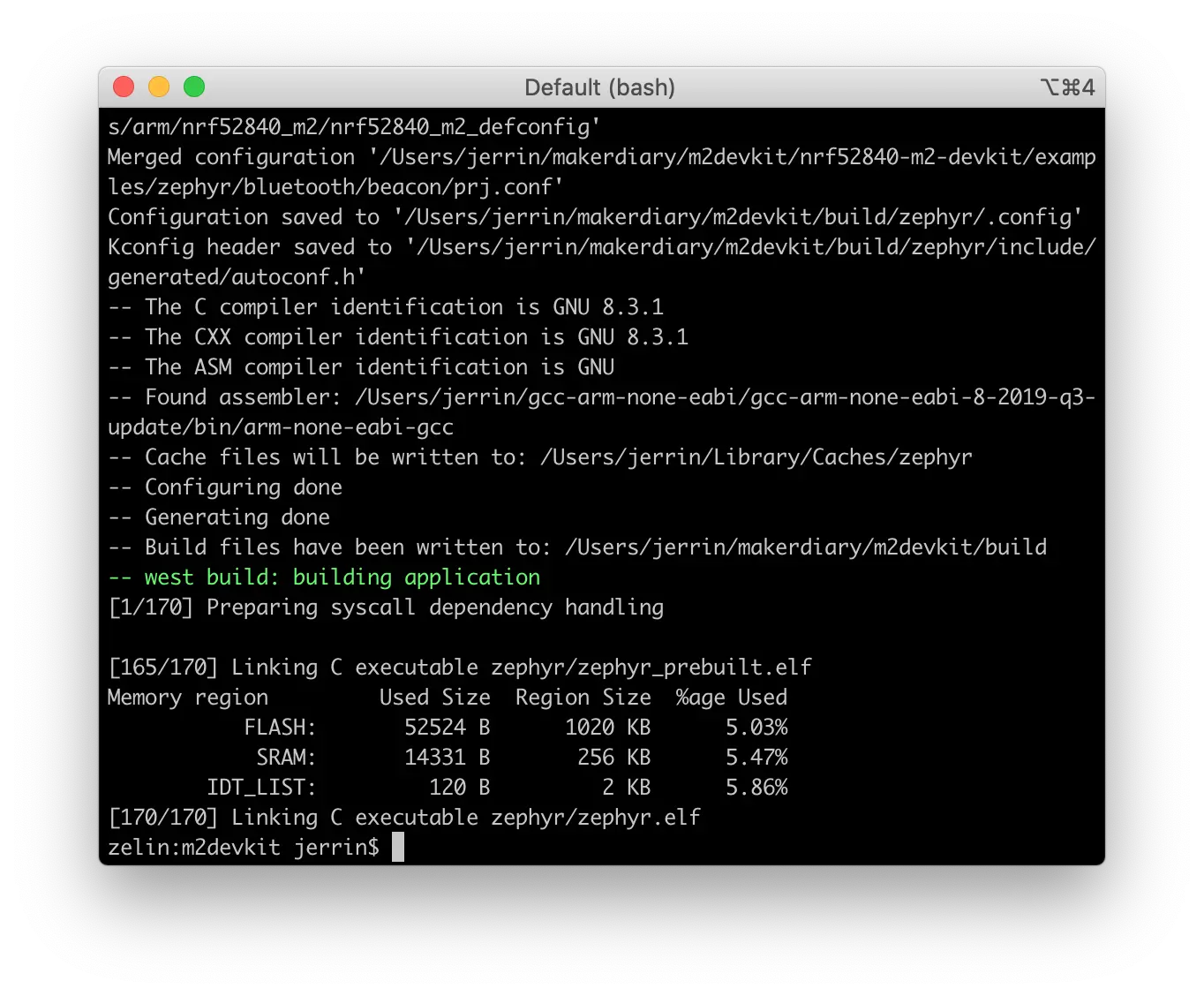
Tip
If a build system is present, make the build folder pristine before building:
west build -t pristine
Flash the example¶
After compiled successfully, the firmware is located in m2devkit/build/zephyr with the name zephyr.hex.
Connect the debugger USB port to your PC using the provided USB-C Cable. A disk drive called M2-DOCK will be automatically detected by the computer.
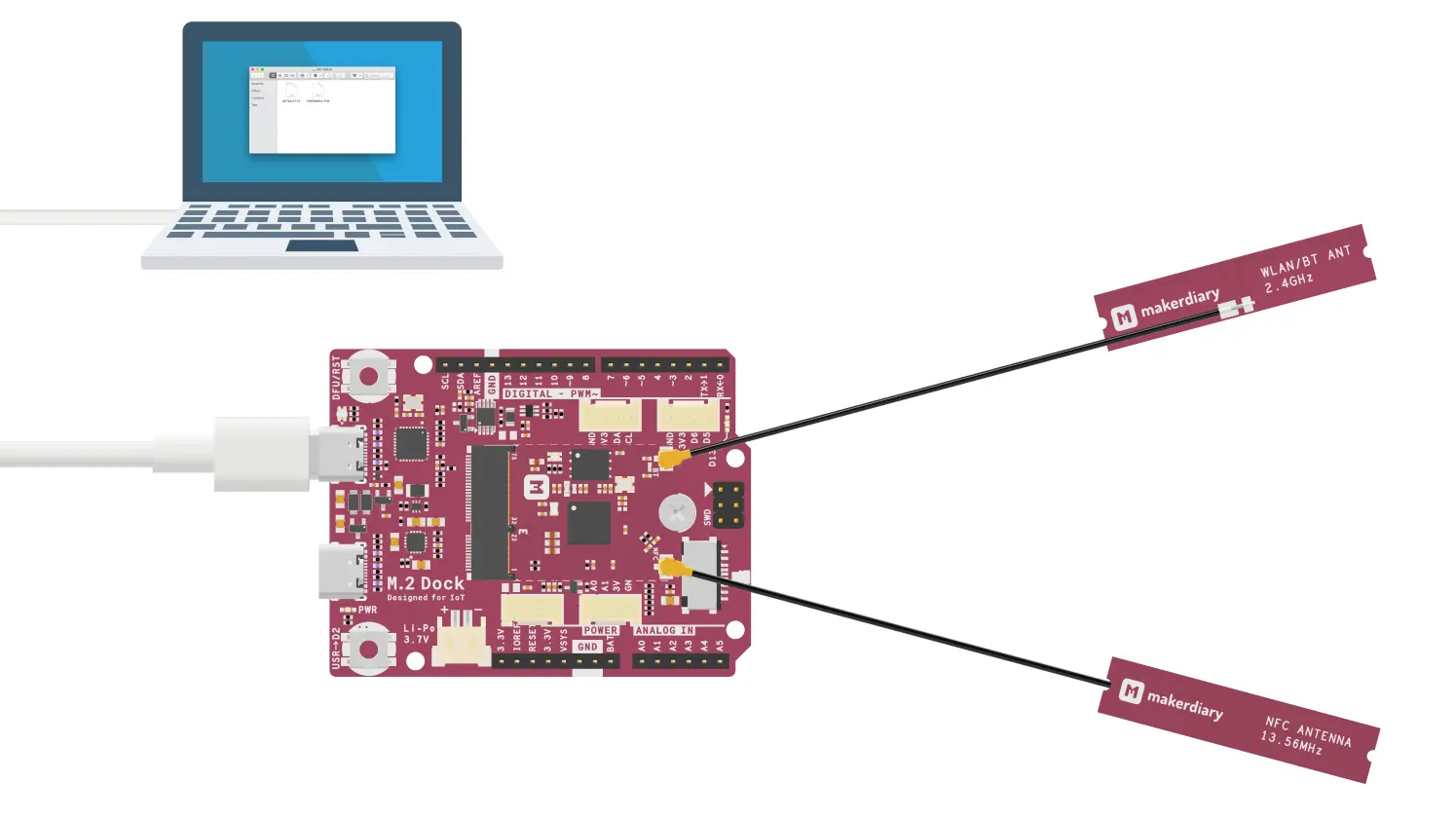
Run the following command to flash the board:
west flash
![]()
Testing¶
Test the Bluetooth Beacon Example application by performing the following steps:
-
Connect the debugger USB port to your PC
-
Run a terminal application like PuTTY or screen:
screen /dev/cu.usbmodem14102 115200 -
Press RESET button, and observe the output of the terminal:
*** Booting Zephyr OS build zephyr-v2.3.0-1-ge77985a2f053 *** Starting Beacon Demo Bluetooth initialized Beacon started [00:00:00.007,385] <inf> bt_hci_core: HW Platform: Nordic Semiconductor (0x0002) [00:00:00.007,385] <inf> bt_hci_core: HW Variant: nRF52x (0x0002) [00:00:00.007,415] <inf> bt_hci_core: Firmware: Standard Bluetooth controller (0x00) Version 2.3 Build 99 [00:00:00.007,995] <inf> bt_hci_core: Identity: f0:9f:05:d9:4f:45 (random) [00:00:00.007,995] <inf> bt_hci_core: HCI: version 5.2 (0x0b) revision 0x0000, manufacturer 0x05f1 [00:00:00.007,995] <inf> bt_hci_core: LMP: version 5.2 (0x0b) subver 0xffff -
Start the nRF Connect for Mobile app, scan the device and observe that the beacon is advertising an Eddystone URL (https://makerdiary.com) with the Device Name Test beacon.
Create an Issue¶
Interested in contributing to this project? Want to report a bug? Feel free to click here: