FAT Filesystem Example¶
The FAT Filesystem Example demonstrates the use of the filesystem API and uses the FAT file system driver to mount a microSD card connected over a SPI bus.
Before you start building, the Zephyr development environment should be set up correctly:
Build the example¶
You can find the source code and the project file of the example in the following folder: examples/zephyr/fat_fs.
Build the example by performing the following steps:
-
Open terminal and navigate to the
m2devkitdirectory created in the Setup the toolchain section:cd <sourcecode_root>/m2devkit -
Use
westto build the example:west build -b nrf52840_m2 nrf52840-m2-devkit/examples/zephyr/fat_fs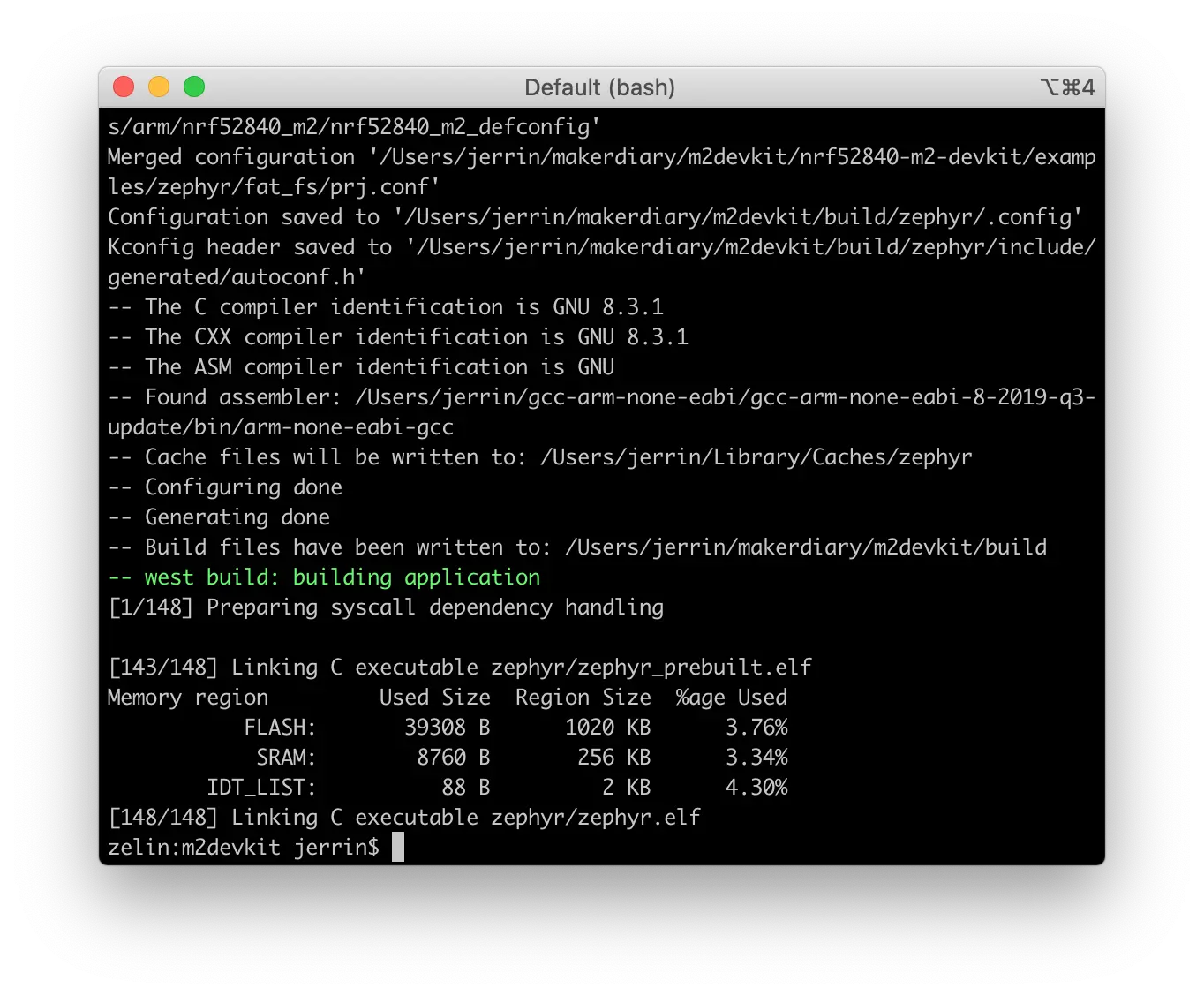
Tip
If a build system is present, make the build folder pristine before building:
west build -t pristine
Flash the example¶
After compiled successfully, the firmware is located in m2devkit/build/zephyr with the name zephyr.hex.
Connect the debugger USB port to your PC using the provided USB-C Cable. A disk drive called M2-DOCK will be automatically detected by the computer.
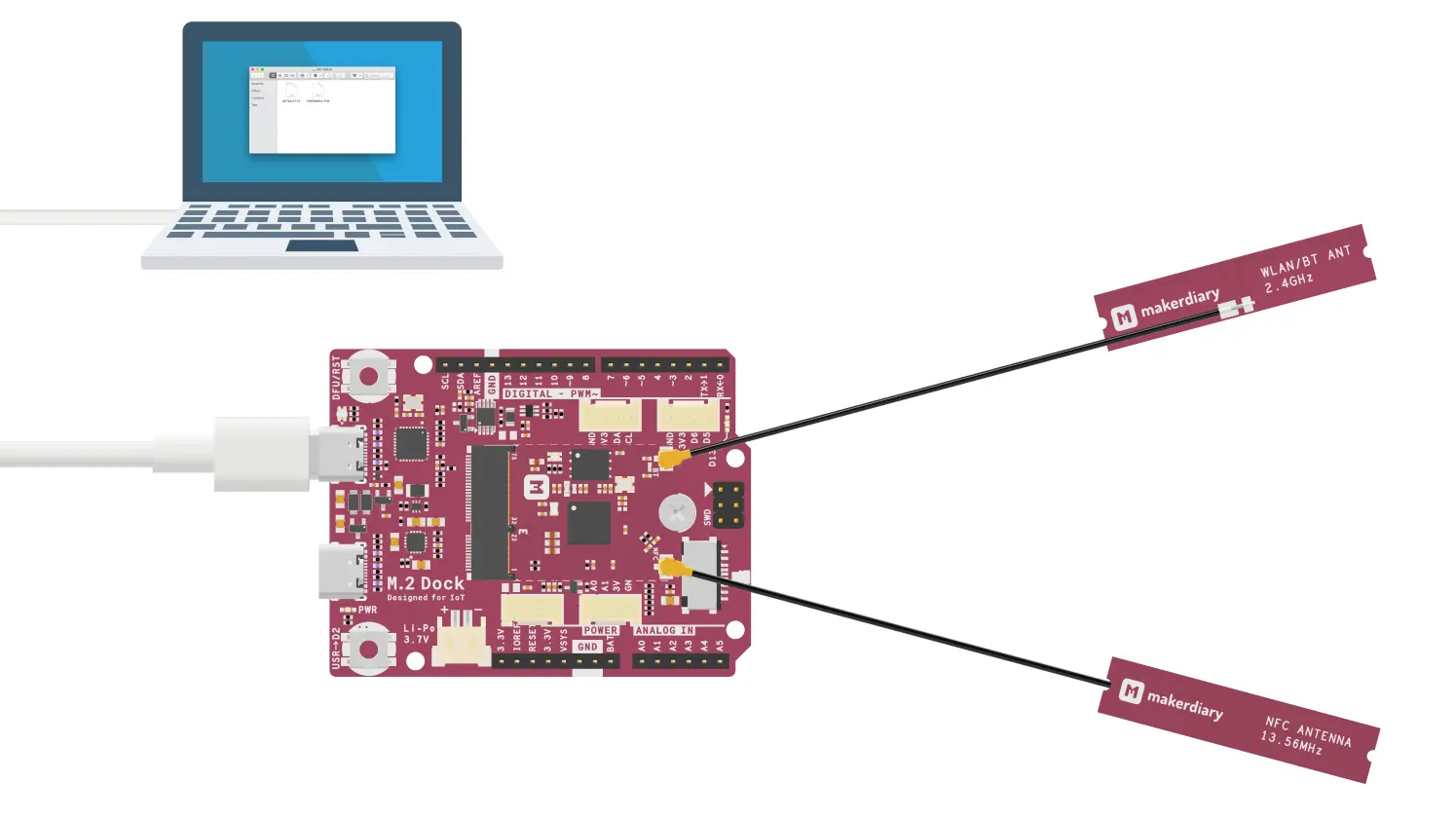
Run the following command to flash the board:
west flash
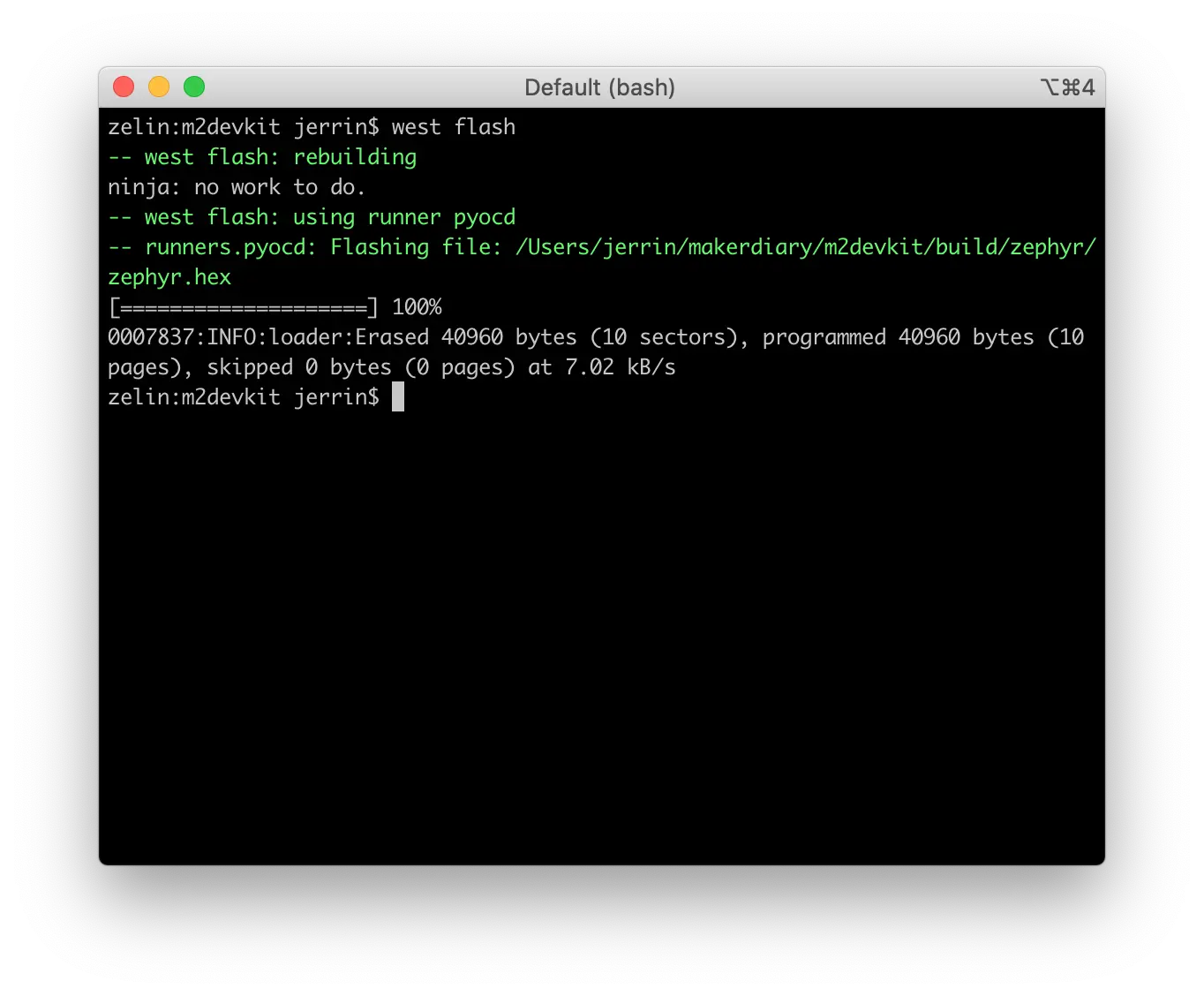
Testing¶
Test the FAT Filesystem Example application by performing the following steps:
-
Power down the board
-
Insert a FAT formatted microSD card into the microSD slot
-
Connect the debugger USB port to your PC
-
Run a terminal application like PuTTY or screen:
screen /dev/cu.usbmodem14102 115200 -
Press RESET button, and observe the output of the terminal:
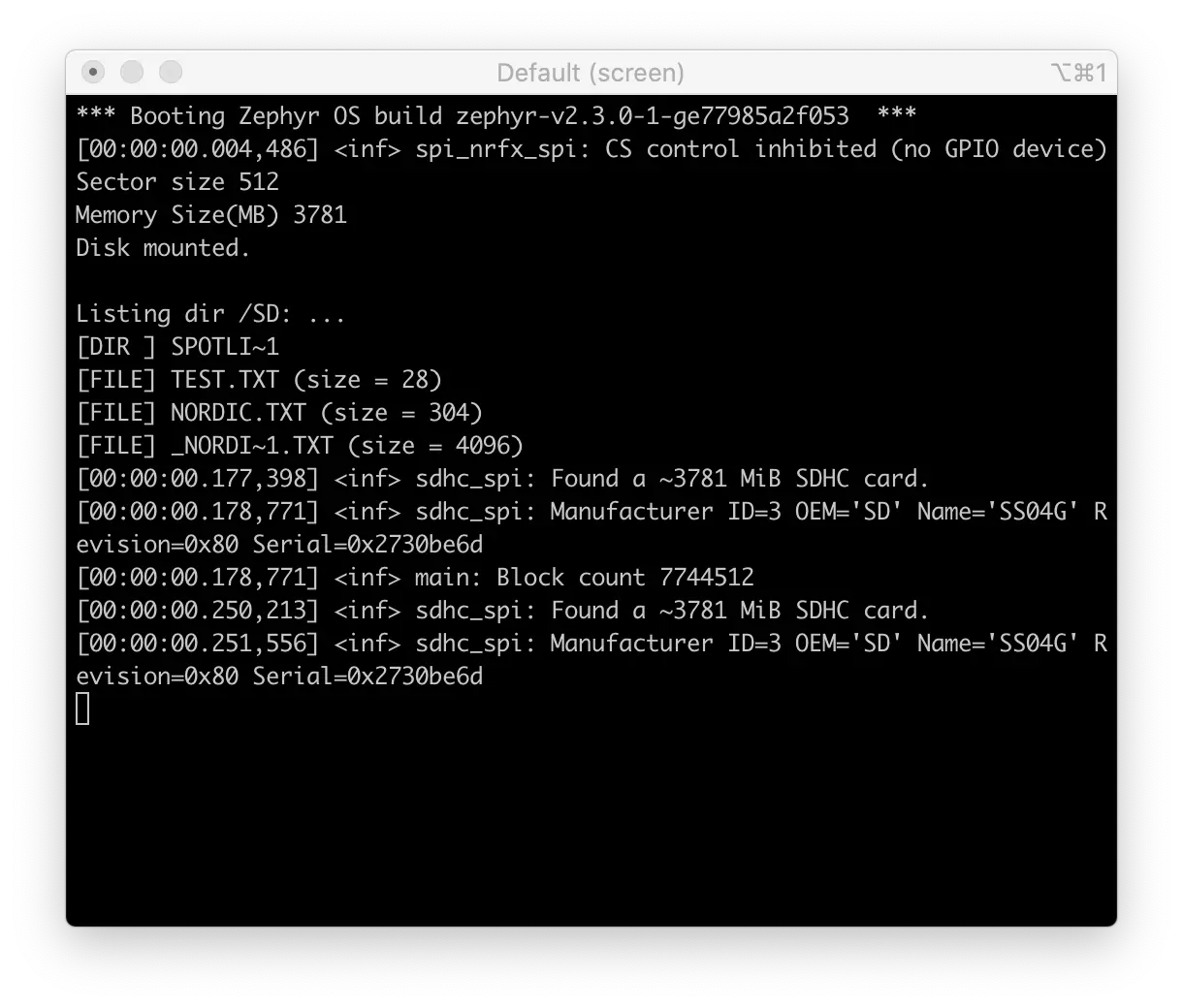
Create an Issue¶
Interested in contributing to this project? Want to report a bug? Feel free to click here: