Upgrading the DAPLink Firmware¶
Introduction¶
Pitaya-Link can be easily upgraded via the on-chip bootloader software over USB. An update ensures you have the most recent features and improvements for your current version of DAPLink firmware.
This section describes how to upgrade to the latest DAPLink firmware.
Requirements¶
- A Pitaya-Link Debug Probe
- macOS, Linux, or Windows 7 or newer
- 1x USB-C Cable
Prepare the firmware¶
The current release DAPLink firmware is hosted on GitHub Release Site with the name pitaya_link_<target>_if_crc_<version>.bin.
Update the firmware¶
To update the firmware, follow these steps:
- Enter DFU mode by pressing DFU/RESET button during power up. The board should mount as a disk drive called CRP DISABLD.
- Open CRP DISABLD, and remove the file called
firmware.bin. - Copy the new firmware (
.bin-format file prepared above) onto CRP DISABLD:- On Windows, replace
firmware.binwith the new firmware. - On Linux/macOS, use
ddcommand:dd if={new_firmware.bin} of={firmware.bin} conv=notrunc
- On Windows, replace
- Unplug your Pitaya-Link, and plug it back in. It should now appear as a disk drive called PITAYA-LINK.
Verify the update¶
Check the DETAILS.TXT file in PITAYA-LINK to verify the Interface Version.
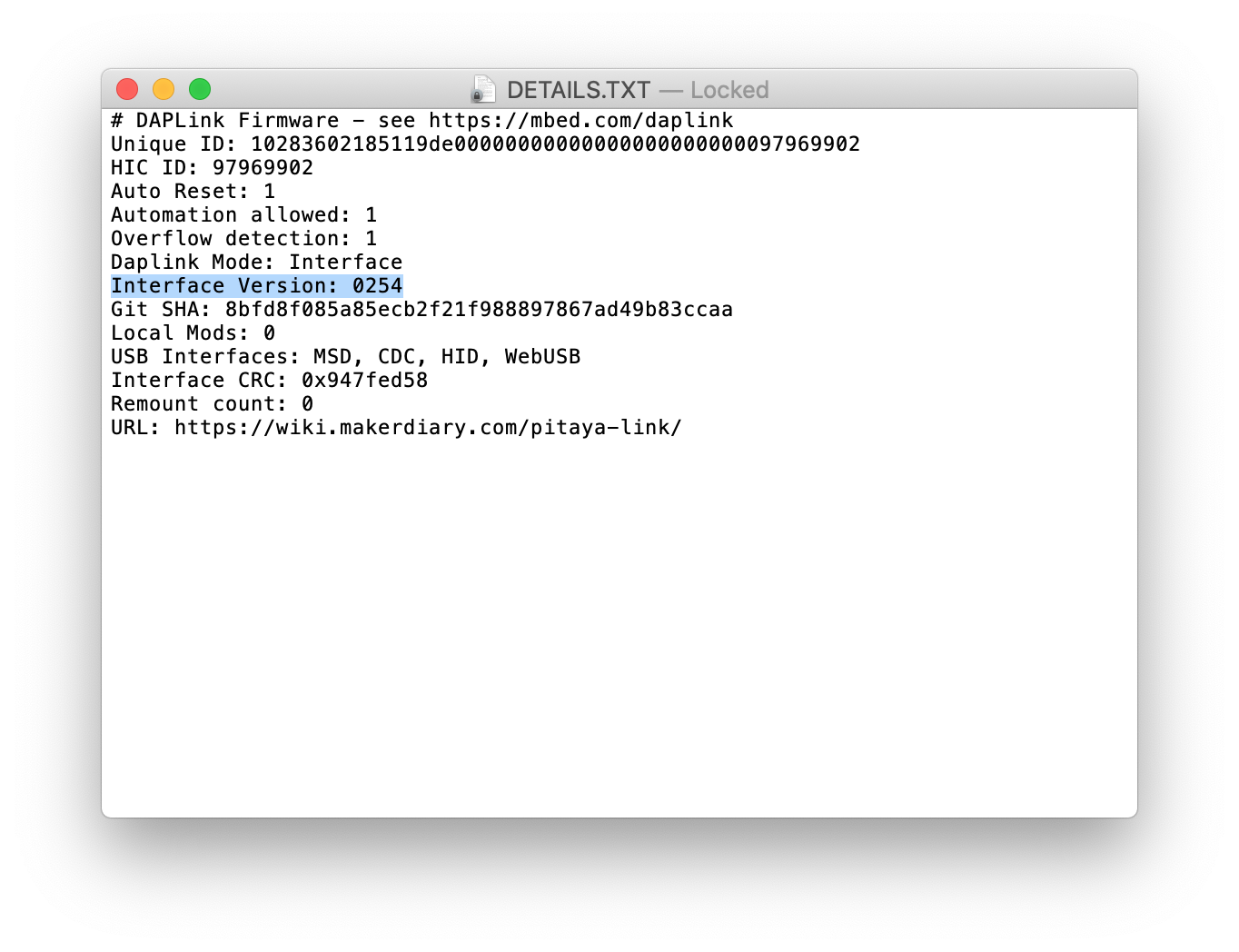
Create an Issue¶
Interested in contributing to this project? Want to report a bug? Feel free to click here: