Grove - Light Sensor Tutorial¶
This tutorial shows how to use Grove-Light Sensor module with Base Dock.
Requirements¶
- Base Dock Board
- nRF52832-MDK or nRF52840-MDK
- A Grove - Light Sensor module
- AA Battery
- Micro USB cable(for nRF52832-MDK), or Tpyc-C USB cable(for nRF52840-MDK)
Connect the hardware¶
Connect Grove-Light Sensor to Port#4 on the Base Dock, and then insert the battery.
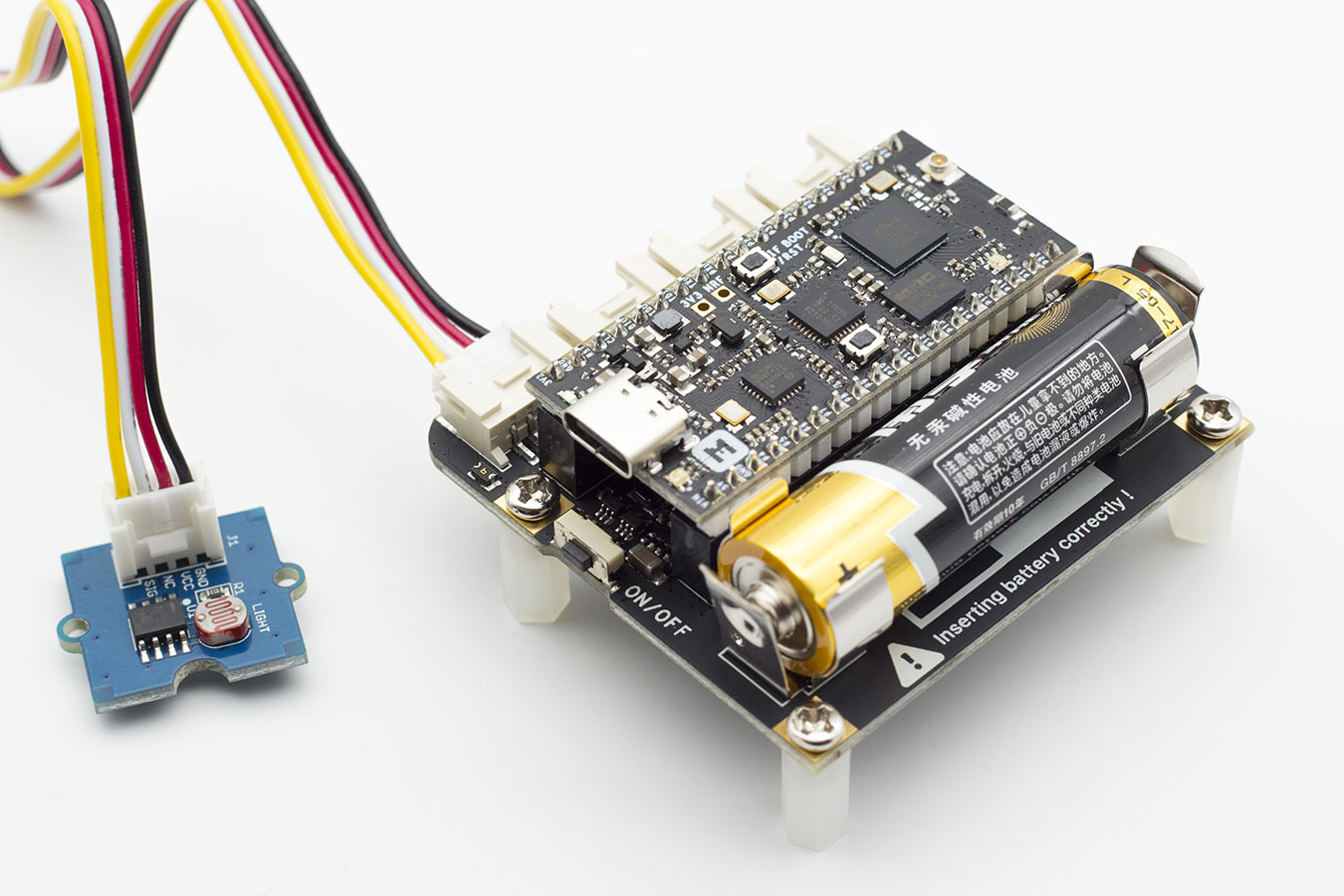
Build and Run the Example¶
The following steps show how to build and run the grove-light_sensor example:
-
Navigate to the example directory:
# For nRF52832-MDK board $ cd ./base-dock/examples/grove-light_sensor/nrf52832_mdk/armgcc # For nRF52840-MDK board $ cd ./base-dock/examples/grove-light_sensor/nrf52840_mdk/armgcc
-
Connect nRF52832-MDK or nRF52840-MDK to your PC.
-
Build the example and flash to the board.
$ make flash_all
-
Start a terminal application like PuTTY or screen and establish a UART connection.
$ screen /dev/cu.usbmodem142310 115200 -
The light sensor output will be printed on the console.
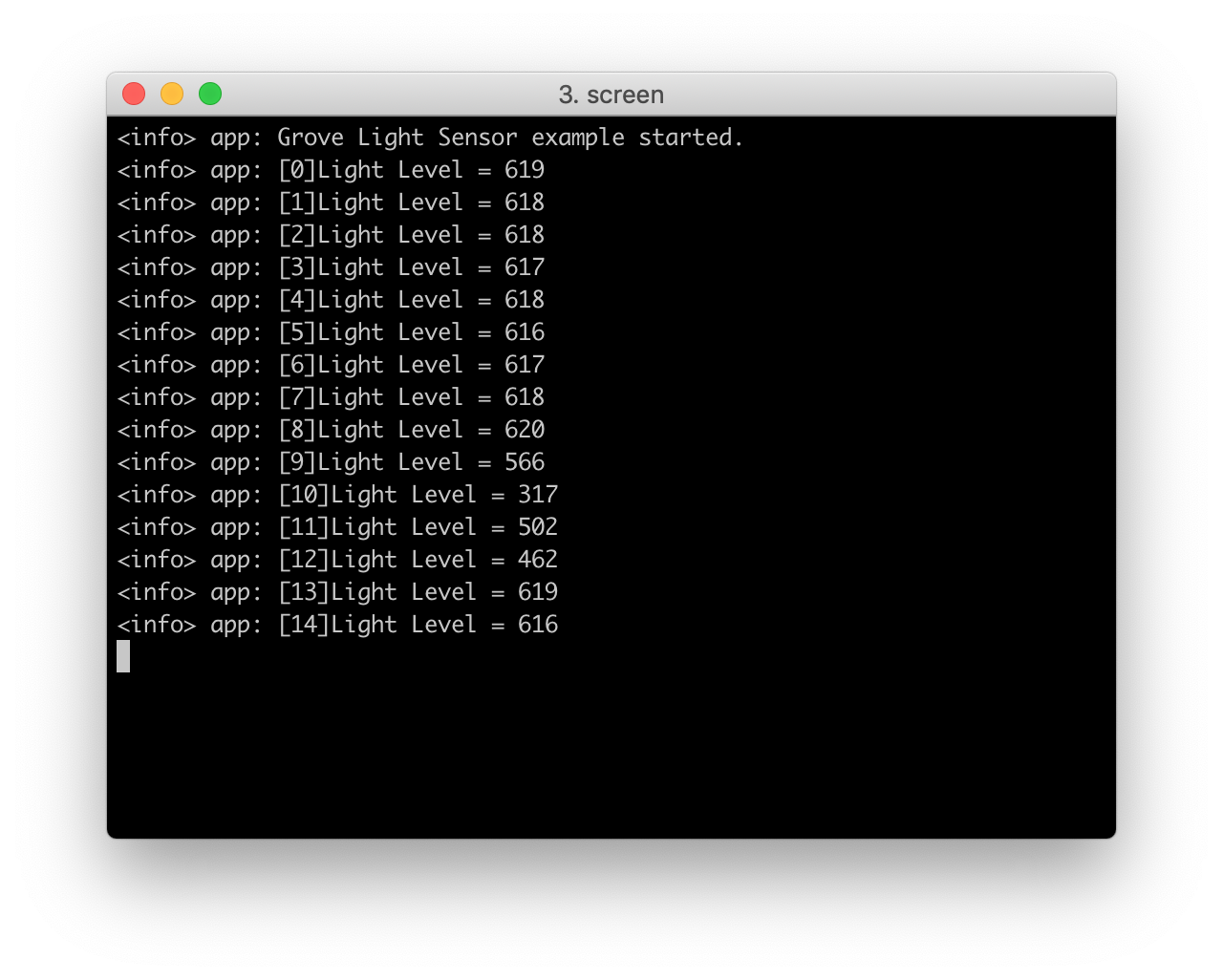
Create an Issue¶
Interested in contributing to this project? Want to report a bug? Feel free to click here: