Mynewt
An OS to build, deploy and securely manage billions of devices¶
Introduction¶
Apache Mynewt is an operating system that makes it easy to develop applications for microcontroller environments where power and cost are driving factors. Examples of these devices are connected locks, lights, and wearables.
As more and more devices get connected, these interconnected devices perform complex tasks. To perform these tasks, you need low-level operational functionality built into the operating system. Typically, connected devices built with these microcontrollers perform a myriad of functions:
-
Networking Stacks: Bluetooth Low Energy and Thread
-
Peripherals: PWM to drive motors, ADCs to measure sensor data, and RTCs to keep time.
-
Scheduled Processing: actions must happen on a calendared or periodic basis.
Apache Mynewt accomplishes all the above easily, by providing a complete operating system for constrained devices, including:
-
A fully open-source Bluetooth Low Energy stack with both Host and Controller implementations.
-
A pre-emptive, multi-tasking Real Time operating system kernel
-
A Hardware Abstraction Layer (HAL) that abstracts the MCU's peripheral functions, allowing developers to easily write cross-platform code.
Newt¶
In order to provide all this functionality, and operate in an extremely low resource environment, Mynewt provides a very fine-grained source package management and build system tool, called newt.
You can install newt for macOS, Linux, or Windows.
Installing Newt on macOS¶
Newt is supported on macOS 64 bit platforms and has been tested on macOS Sierra.
If this is your first time installing newt, add the runtimeco/homebrew-mynewt tap:
$ brew tap runtimeco/homebrew-mynewt $ brew update
Run the following command to install the latest release version of newt:
$ brew update $ brew install mynewt-newt
Installing Newt on Linux¶
Run the following commands to upgrade or install the latest version of newt:
$ sudo apt-get update $ sudo apt-get install newt
Note
If you encounter build errors (such as missing sys/mman.h), please make sure you have a 32-bit glibc:
$ sudo apt-get install gcc-multilib
Installing Newt on Windows¶
On Windows, we use MSYS2 as the development environment to build and run Mynewt OS applications for target boards. You can do so by performing the following steps:
-
Download and run the installer - "x86_64" for 64-bit, "i686" for 32-bit Windows.
-
Update the package database and core system packages with:
$ pacman -Syu
-
If needed, close MSYS2, run it again from Start menu. Update the rest with:
$ pacman -Su
-
Install dependencies:
$ pacman -S git tar
-
Download and unpack the newt source:
$ wget -P /tmp https://github.com/apache/mynewt-newt/archive/mynewt_1_3_0_tag.tar.gz $ tar -xzf /tmp/mynewt_1_3_0_tag.tar.gz
-
Run the
build.shto build the newt tool.$ cd mynewt-newt-mynewt_1_3_0_tag $ ./build.sh $ rm /tmp/mynewt_1_3_0_tag.tar.gz -
You should see the
newt/newt.exeexecutable. Move the executable to a bin directory in your PATH:$ mv newt/newt.exe /usr/bin
Blinky on nRF52832-MDK¶
Now you can try to build one of the examples. Will use the blinky example here to keep it simple.
Open terminal and change directory to:
$ cd ./nrf52832-mdk/examples/mynewt/blinky
Install project dependencies using the newt install command:
blinky$ newt install apache-mynewt-core successfully installed version 1.3.0-none mynewt_nrf52832_mdk successfully installed version 0.0.0-none
Several targets are already created for the Blinky application. You can run the newt target show command to verify the target settings:
blinky$ newt target show
targets/my_blinky_sim
app=apps/blinky
bsp=@apache-mynewt-core/hw/bsp/native
build_profile=debug
targets/nrf52_blinky
app=apps/blinky
bsp=@mynewt_nrf52832_mdk/hw/bsp/nrf52832_mdk
build_profile=debug
targets/nrf52_boot
app=@apache-mynewt-core/apps/boot
bsp=@mynewt_nrf52832_mdk/hw/bsp/nrf52832_mdk
build_profile=optimized
Now you can try to build the target executables.
Run the newt build nrf52_boot command to build the bootloader:
blinky$ newt build nrf52_boot Building target targets/nrf52_boot Compiling repos/apache-mynewt-core/boot/bootutil/src/image_ec.c Compiling repos/apache-mynewt-core/boot/bootutil/src/image_ec256.c Compiling repos/apache-mynewt-core/apps/boot/src/boot.c Compiling repos/apache-mynewt-core/boot/bootutil/src/bootutil_misc.c Compiling repos/apache-mynewt-core/boot/bootutil/src/image_rsa.c Compiling repos/apache-mynewt-core/boot/bootutil/src/image_validate.c Compiling repos/apache-mynewt-core/boot/bootutil/src/loader.c Compiling repos/apache-mynewt-core/crypto/mbedtls/src/aes.c Compiling repos/apache-mynewt-core/crypto/mbedtls/src/aesni.c Compiling repos/apache-mynewt-core/crypto/mbedtls/src/arc4.c Compiling repos/apache-mynewt-core/crypto/mbedtls/src/asn1parse.c Compiling repos/apache-mynewt-core/crypto/mbedtls/src/asn1write.c Compiling repos/apache-mynewt-core/crypto/mbedtls/src/base64.c ... Archiving nrf52_boot-sysinit-app.a Archiving sys_flash_map.a Archiving sys_mfg.a Archiving sys_sysinit.a Archiving util_mem.a Linking ~/makerdiary/nrf52832-mdk/examples/mynewt/blinky/bin/targets/nrf52_boot/app/apps/boot/boot.elf Target successfully built: targets/nrf52_boot
Run the newt build nrf52_blinky command to build the Blinky application:
blinky$ newt build nrf52_blinky Building target targets/nrf52_blinky Assembling repos/mynewt_nrf52832_mdk/hw/bsp/nrf52832_mdk/src/arch/cortex_m4/gcc_startup_nrf52.s Compiling repos/mynewt_nrf52832_mdk/hw/bsp/nrf52832_mdk/src/sbrk.c Compiling apps/blinky/src/main.c Compiling repos/mynewt_nrf52832_mdk/hw/bsp/nrf52832_mdk/src/hal_bsp.c Assembling repos/mynewt_nrf52832_mdk/hw/bsp/nrf52832_mdk/src/arch/cortex_m4/gcc_startup_nrf52_split.s Compiling repos/apache-mynewt-core/hw/cmsis-core/src/cmsis_nvic.c Compiling repos/apache-mynewt-core/hw/drivers/uart/src/uart.c Compiling repos/apache-mynewt-core/hw/drivers/uart/uart_hal/src/uart_hal.c Compiling repos/apache-mynewt-core/hw/hal/src/hal_common.c Compiling repos/apache-mynewt-core/hw/hal/src/hal_flash.c Compiling repos/apache-mynewt-core/hw/mcu/nordic/nrf52xxx/src/hal_flash.c Compiling repos/apache-mynewt-core/hw/mcu/nordic/nrf52xxx/src/hal_gpio.c Compiling repos/apache-mynewt-core/hw/mcu/nordic/nrf52xxx/src/hal_i2c.c ... Archiving nrf52_blinky-sysinit-app.a Archiving sys_flash_map.a Archiving sys_mfg.a Archiving sys_sysinit.a Archiving util_mem.a Linking ~/makerdiary/nrf52832-mdk/examples/mynewt/blinky/bin/targets/nrf52_blinky/app/apps/blinky/blinky.elf Target successfully built: targets/nrf52_blinky
Run the newt create-image nrf52_blinky 1.0.0 command to create and sign the application image. You may assign an arbitrary version (e.g. 1.0.0) to the image.
blinky$ newt create-image nrf52_blinky 1.0.0
App image succesfully generated: ~/makerdiary/nrf52832-mdk/examples/mynewt/blinky/bin/targets/nrf52_blinky/app/apps/blinky/blinky.img
Everything goes well, now you can connect to the board and load the firmware:
Note
nRF52832-MDK supports OpenOCD debugger. OpenOCD version 0.10.0 with nrf52 support is required. A binary for this version is available to download for Mac OS, Linux, and Windows. Follow this guide to install it.
Run the newt load nrf52_boot command to load the bootloader onto the board:
blinky$ newt load nrf52_boot Loading bootloader
Run the newt load nrf52_blinky command to load the Blinky application image onto the board.
blinky$ newt load nrf52_blinky
Loading app image into slot 1
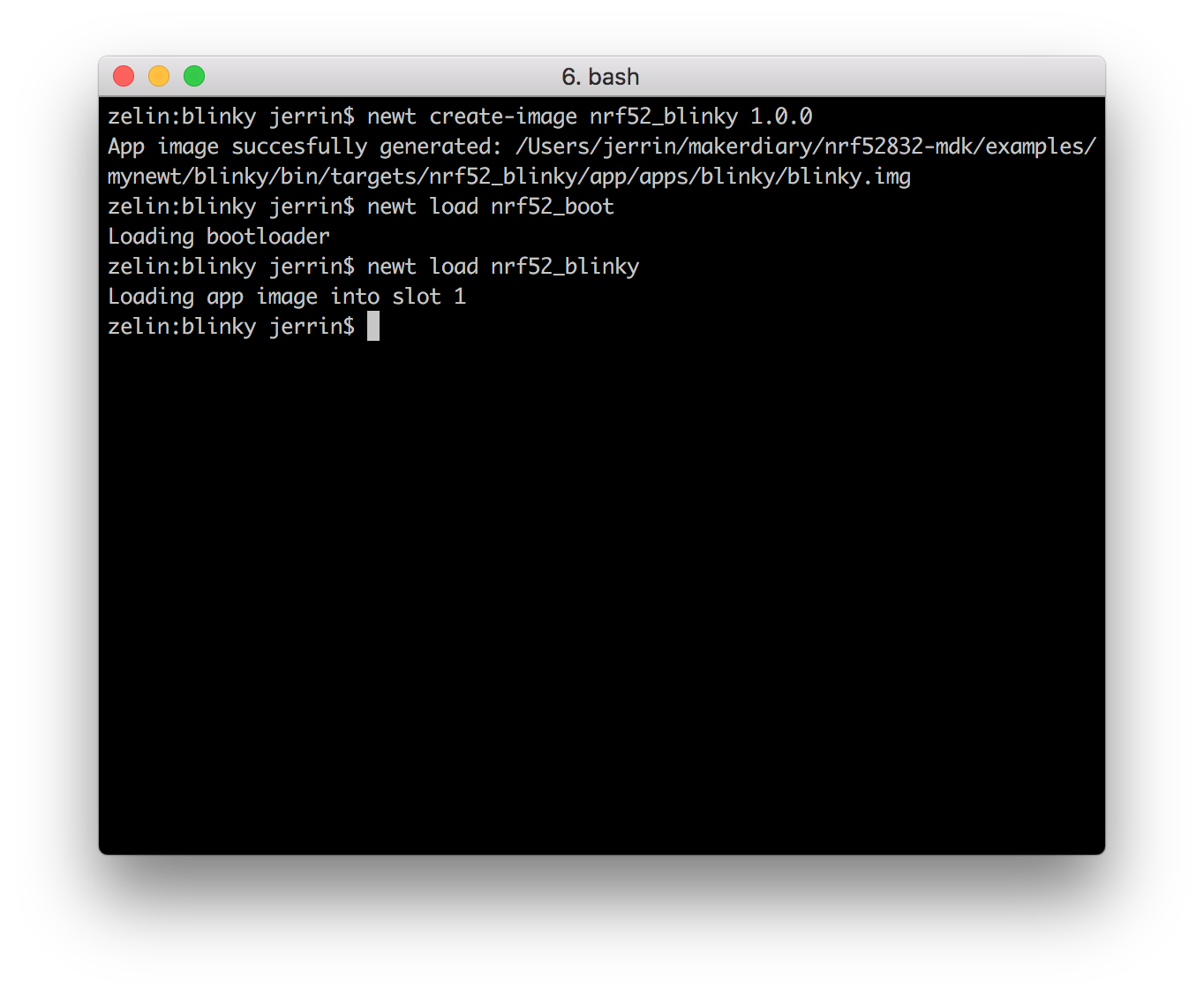
Observe that the GREEN LED is blinking:
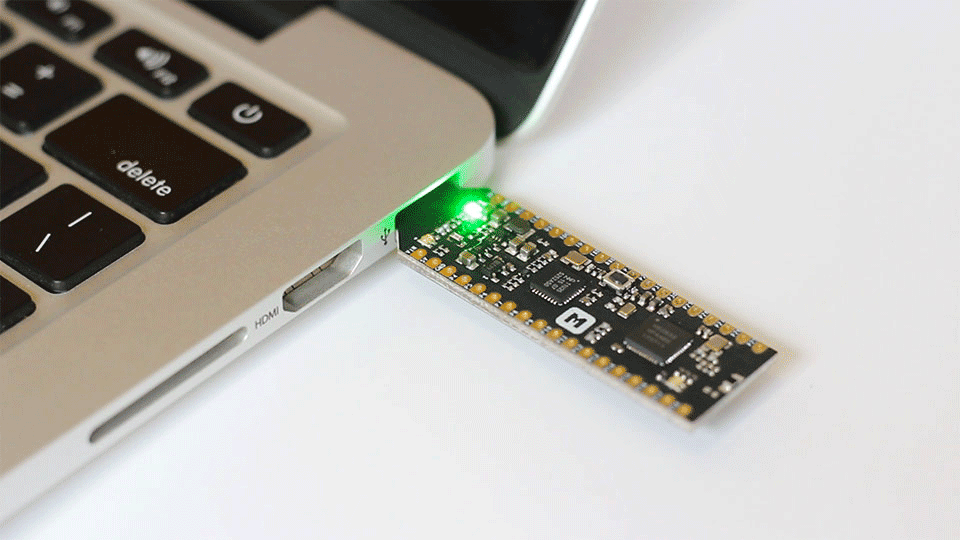
Create Your first Project¶
Creating a New Project¶
Choose a name for your project. We name the project myproj.
Run the newt new myproj command, from your dev directory, to create a new project:
$cd ~/dev
$ newt new myproj
Downloading project skeleton from apache/mynewt-blinky...
Installing skeleton in myproj...
Project myproj successfully created.
The newt tool creates a project base directory name myproj. All newt tool commands are run from the project base directory. The newt tool populates this new project with a base skeleton of a new Apache Mynewt project in the project base directory. It has the following structure:
.
├── LICENSE
├── NOTICE
├── README.md
├── apps
│ └── blinky
│ ├── pkg.yml
│ └── src
│ └── main.c
├── project.yml
└── targets
├── my_blinky_sim
│ ├── pkg.yml
│ └── target.yml
└── unittest
├── pkg.yml
└── target.yml
6 directories, 10 files
Fetching External Packages¶
To fetch the package with board support for nRF52832-MDK from the makerdiary/mynewt_nrf52832_mdk git repository, you need to add the repository to the project.yml file in your base project directory.
Here is an example project.yml file with the mynewt_nrf52832_mdk repository added.
project.name: "myproj" project.repositories: - apache-mynewt-core - mynewt_nrf52832_mdk # Use github's distribution mechanism for core ASF libraries. # This provides mirroring automatically for us. # repository.apache-mynewt-core: type: github vers: 1-latest user: apache repo: mynewt-core # a special repo to hold hardware specific stuff for nRF52832-MDK repository.mynewt_nrf52832_mdk: type: github vers: 0-dev user: makerdiary repo: mynewt_nrf52832_mdk
Install project dependencies using the newt install command:
myproj$ newt install apache-mynewt-core successfully installed version 1.3.0-none mynewt_nrf52832_mdk successfully installed version 0.0.0-none
Creating the Targets¶
Create two targets for the nRF52832-MDK board - one for the bootloader and one for the your application.
Run the following newt target commands, from your project directory, to create a bootloader target. We name the target nrf52_boot:
myproj$ newt target create nrf52_boot myproj$ newt target set nrf52_boot app=@apache-mynewt-core/apps/boot myproj$ newt target set nrf52_boot bsp=@mynewt_nrf52832_mdk/hw/bsp/nrf52832_mdk myproj$ newt target set nrf52_boot build_profile=optimized
Run the following newt target commands to create a target for the Blinky application. We name the target nrf52_blinky.
myproj$ newt target create nrf52_blinky myproj$ newt target set nrf52_blinky app=apps/blinky myproj$ newt target set nrf52_blinky bsp=@mynewt_nrf52832_mdk/hw/bsp/nrf52832_mdk myproj$ newt target set nrf52_blinky build_profile=debug
You can run the newt target show command to verify the target settings:
myproj$ newt target show
targets/nrf52_blinky
app=apps/blinky
bsp=@mynewt_nrf52832_mdk/hw/bsp/nrf52832_mdk
build_profile=debug
targets/nrf52_boot
app=@apache-mynewt-core/apps/boot
bsp=@mynewt_nrf52832_mdk/hw/bsp/nrf52832_mdk
build_profile=optimized
Building the Target Executables¶
Run the following commands to build the bootloader and application:
myproj$ newt build nrf52_boot myproj$ newt build nrf52_blinky
Loading the images¶
First run the newt create-image nrf52_blinky 1.0.0 command to create and sign the application image. You may assign an arbitrary version (e.g. 1.0.0) to the image.
myproj$ newt create-image nrf52_blinky 1.0.0
Run the newt load nrf52_boot command to load the bootloader onto the board:
myproj$ newt load nrf52_boot Loading bootloader
Run the newt load nrf52_blinky command to load the Blinky application image onto the board.
myproj$ newt load nrf52_blinky
Loading app image into slot 1
Now observe if the application is running in the right way.
Explore other Mynewt OS Features¶
Congratulations, you have created your first project! Apache Mynewt has a lot more functionality. Over time, more example applications will be added to the repository. You can star or watch the nrf52832-mdk repository to stay up to date.
Happy Hacking!
Reference¶
Create an Issue¶
Interested in contributing to this project? Want to report a bug? Feel free and click here:
