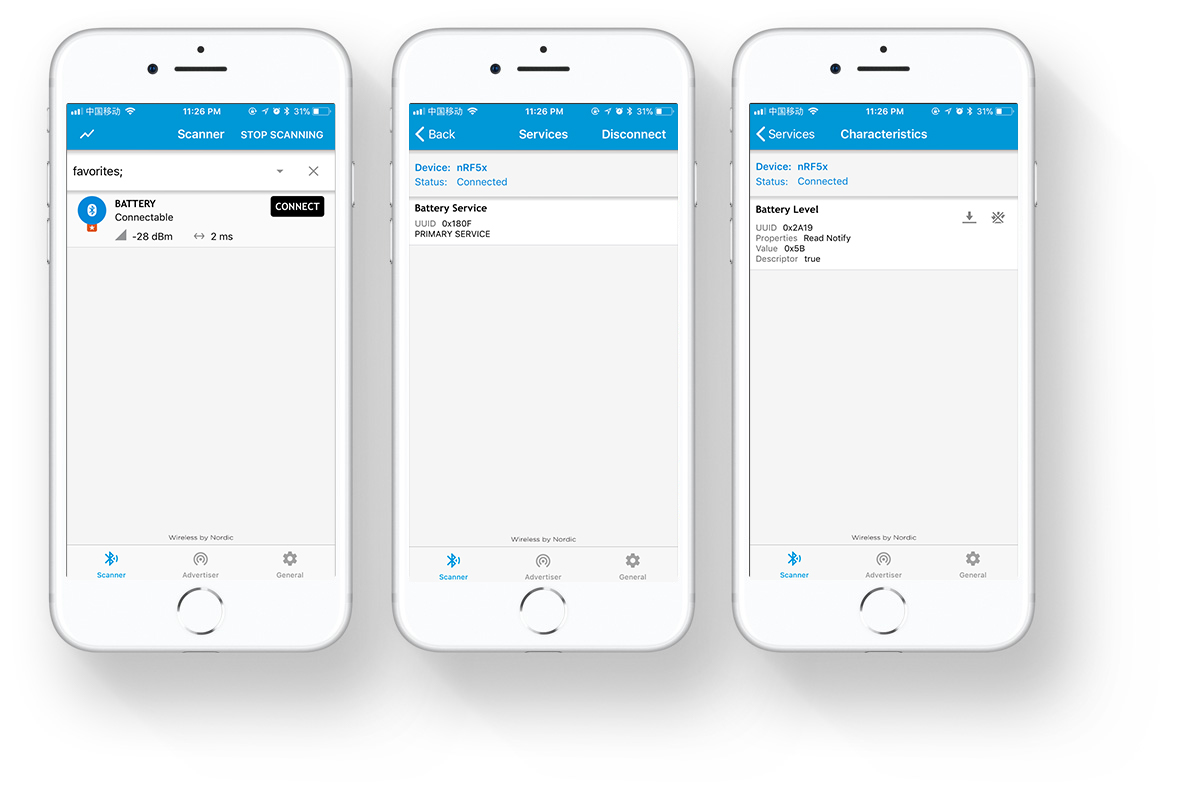Arm Mbed OS
An open-source platform operating system designed for the internet of things¶
Introduction¶
Arm Mbed OS is an open source embedded operating system designed specifically for the "things" in the Internet of Things. It includes all the features you need to develop a connected product based on an Arm Cortex-M microcontroller, including security, connectivity, an RTOS and drivers for sensors and I/O devices.
Mbed OS provides a platform that includes:
- Security foundations.
- Cloud management services.
- Drivers for sensors, I/O devices and connectivity.
Arm Mbed OS lets you write applications that run on embedded devices, by providing the layer that interprets your application's code in a way the hardware can understand.
Your application code is written in C and C++. It uses the application programming interfaces (APIs) that Mbed OS provides. These APIs allow your code to work on different microcontrollers in a uniform way. This reduces the challenges of getting started with Arm-based microcontrollers and integrating large software projects.
Info
Mbed OS is now a Thread Certified Component. Using IPv6 with 6LoWPAN as the foundation, Thread technology provides a low-power, self-healing mesh network designed for the home.
For more information, please visit the Mbed OS developer site.
Using Arm Mbed CLI¶
In the Arm Mbed ecosystem, you have a choice in how you want to develop, Online and Offline. For offline development, Arm Mbed CLI is provided. Mbed CLI is compatible with Windows, Linux and macOS. This option provides more configuration options but also requires slightly more setup.
Install Mbed CLI¶
The setup process for Arm Mbed CLI depends on your operating system. Please choose your host operating system. The setup instructions for each operating system walk you through how to install Mbed CLI locally.
On Windows the easiest way to install Mbed CLI to run the Mbed CLI Windows .exe installer.
Note
The Windows installer only installs the GNU Arm embedded toolchain. If you want to compile using Arm Compiler 5 or IAR, visit the supported compilers page.
On Linux and macOS, you can use Python and Pip:
$ pip install mbed-cli
# if you have installed mbed-cli, you can update it with:
$ pip install mbed-cli --upgrade
You can ensure Mbed CLI installed correctly by running mbed help from your command-line.
Setup environment¶
For any installed toolchain, be sure to add the Mbed CLI global configuration:
$ mbed config -G GCC_ARM_PATH "<path to GNU Arm bin>" [mbed] <path to GNU Arm bin> now set as global GCC_ARM_PATH $ mbed config --list [mbed] Global config: GCC_ARM_PATH=<path to GNU Arm bin>
Note
You can also apply the same configuration to the IAR and ARM toolchains using IAR_PATH or ARM_PATH.
Compile and program the board¶
Now you can try to compile one of the examples. Will use the mbed-os-example-blinky example here to keep it simple.
Open terminal and change directory to:
$ cd ./nrf52840-mdk/examples/mbedos5/mbed-os-example-blinky/
Add mbed-os library to the example directory:
mbed-os-example-blinky$ mbed config root . mbed-os-example-blinky$ mbed add https://github.com/makerdiary/mbed-os.git
Invoke mbed compile, and specify the name of your platform and your installed toolchain (GCC_ARM, ARM, IAR). For example, for the NRF52840_MDK platform and GNU Arm embedded toolchain:
mbed-os-example-blinky$ mbed compile --target NRF52840_MDK --toolchain GCC_ARM
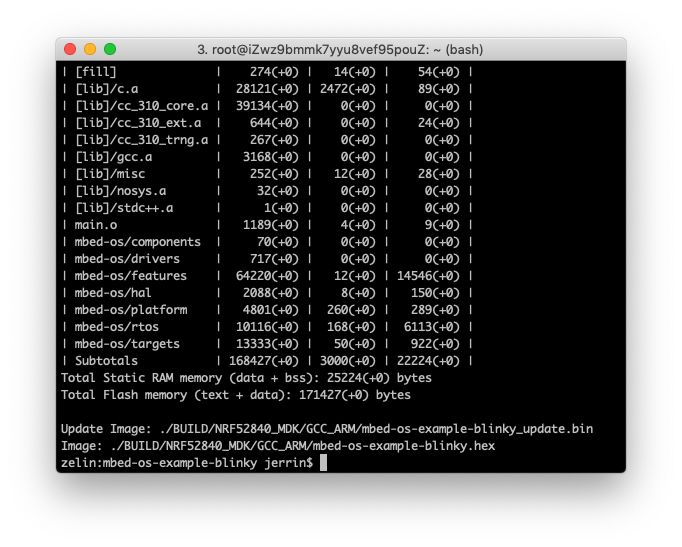
You can add locally manufacturers id and platform name for nRF52840-MDK and see which boards are connected with mbed detect:
$ mbedls --mock=1026:nRF52840_MDK
Adding the --flash argument will automatically flash the compiled program onto your board if it is connected to your computer.
mbed-os-example-blinky$ mbed compile --target NRF52840_MDK --toolchain GCC_ARM --flash
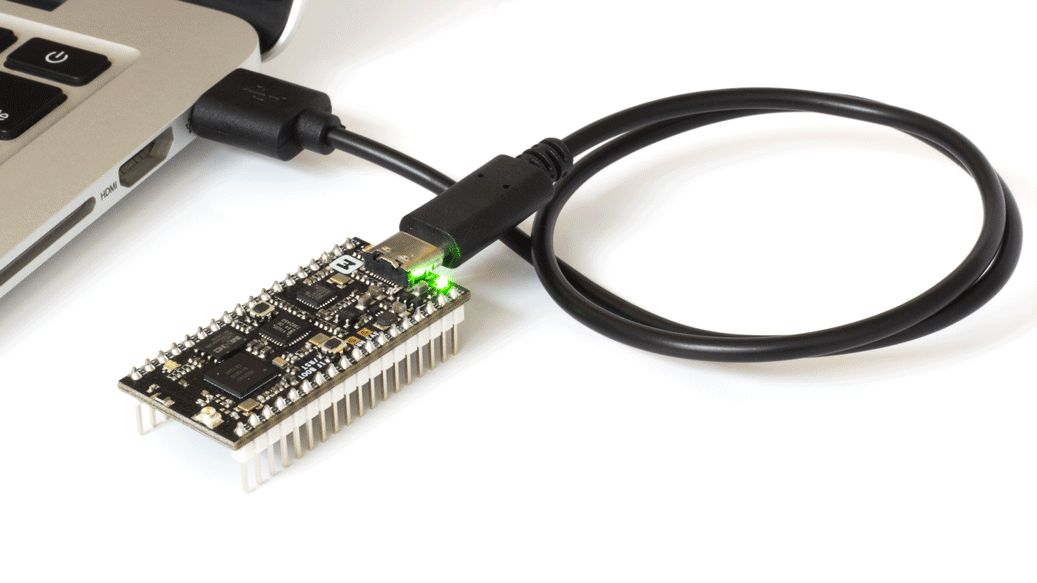
Tip
You can also follow the 'How to program your nRF52840-MDK' section to flash the compiled program.
Bluetooth Low Energy examples¶
The nrf52840-mdk repository contains a collection of Bluetooth Low Energy example applications based on mbed OS and built with Arm Mbed CLI.
./nrf52840-mdk/examples/mbedos5/mbed-os-example-ble ├── BLE_BatteryLevel ├── BLE_Beacon ├── BLE_Button ├── BLE_EddystoneObserver ├── BLE_EddystoneService ├── BLE_GAPButton ├── BLE_HeartRate ├── BLE_LED ├── BLE_LEDBlinker ├── BLE_Thermometer └── README.md
Using a command-line tool, navigate to any of the example directories, like BLE_BatteryLevel:
$ cd BLE_BatteryLevel
Add mbed-os library to the example directory:
BLE_BatteryLevel$ mbed add https://github.com/makerdiary/mbed-os.git
Compile and run the example application on your board:
BLE_BatteryLevel$ mbed compile --target NRF52840_MDK --toolchain GCC_ARM --flash
Open the nRF Connect app on your phone. Find your device which should be named BATTERY.
Then establish a connection with your device. Discover the services and the characteristics on the device. The Battery service has the UUID 0x180F and includes the Battery level characteristic which has the UUID 0x2A19.
Now you can try other BLE examples on your board. Have fun!
More examples¶
Over time, more example applications will be added to the repository. You can star or watch the nrf52840-mdk repository to stay up to date.
Reference¶
Create an Issue¶
Interested in contributing to this project? Want to report a bug? Feel free and click here: