BLE HID Keyboard Example¶
The BLE HID Keyboard Example demonstrates how to implement the HID over GATT profile for keyboard.
The application includes the three mandatory services needed for the HID over GATT profile:
- Human Interface Device Service
- Device Information Service
- Battery Service
Tip
Before you start building, remember to set up the nRF5 SDK development environment first. See Setup the nRF5 SDK for details.
Building the example¶
You can find the source code and the project file of the example in the following folder: pitaya-go/examples/ble/ble_app_hids_keyboard.
Open terminal and navigate to the directory with the example Makefile:
cd ./pitaya-go/examples/ble/ble_app_hids_keyboard/armgcc
Run make to build the example:
make
Programming the firmware¶
If compiled successfully, the firmware is located in ble_app_hids_keyboard/armgcc/_build with the name nrf52840_xxaa.hex.
While pushing the USER button, press the RESET button to enter the DFU mode. Then program the firmware using the nRF Connect for Desktop tool.
If the SoftDevice is not programmed before, remember to add the SoftDevice. The SoftDevice is located in <nRF5 SDK>/components/softdevice/s140/hex/s140_nrf52_6.1.0_softdevice.hex.
Tip
See Programming section for details about how to program your Pitaya Go.
Testing¶
Use a Laptop with Bluetooth Low Energy supported to test the HID Keyboard Example. Here we use a MacBook Pro.
-
After the application starts, observe that GREEN LED is blinking. This indicates that the beacon is advertising.
-
Go to System Preferences -> Bluetooth Preferences, observe that the BLE HID keyboard named Pitaya-Go is found.
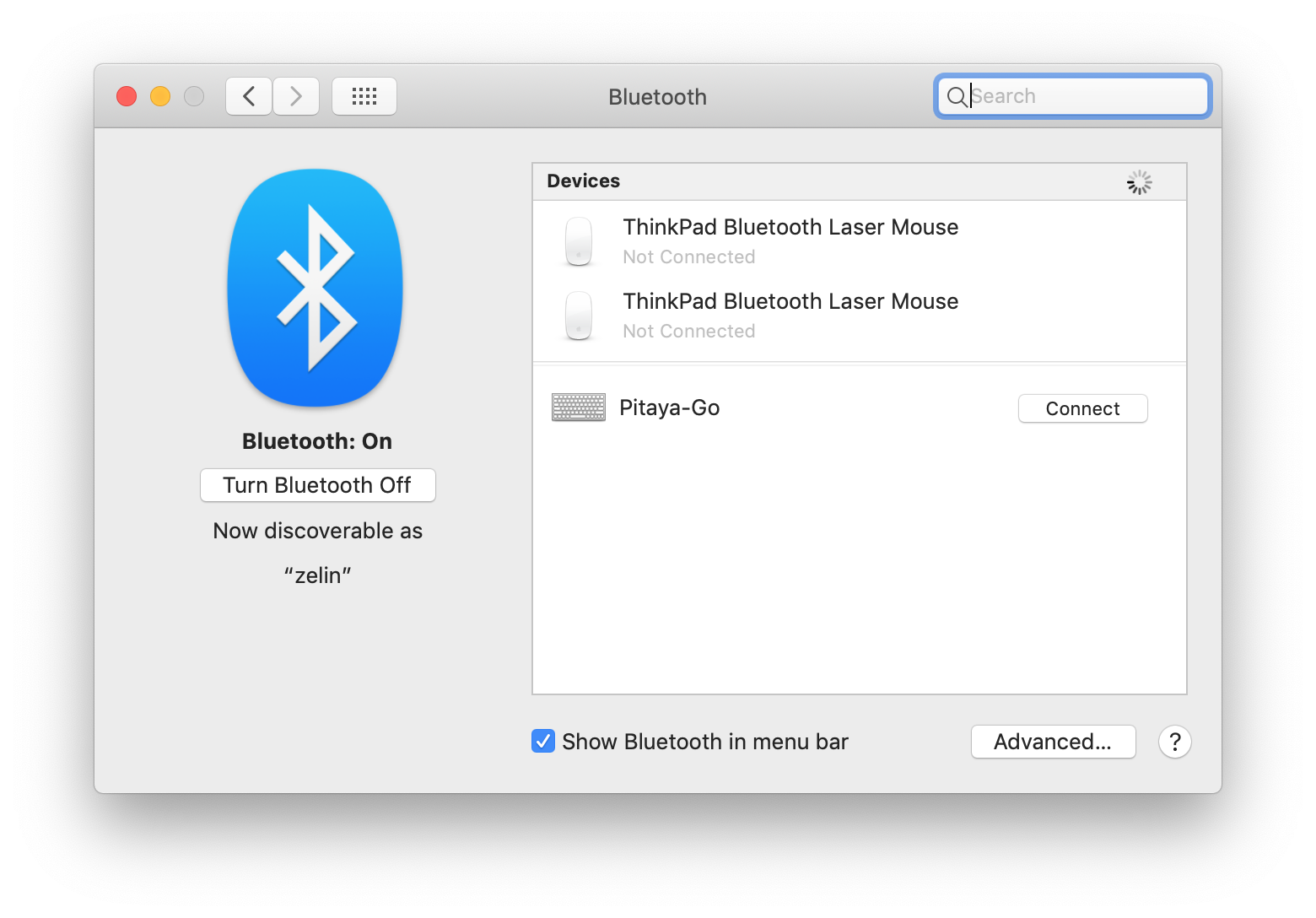
-
Connect to the keyboard. Observe that GREEN constant light, that is, the connections is established.
-
Open a text editing application (for example Sublime Text).
-
Press USER button on the board. This will send one character of the test message
hello(the test message includes a carriage return) to the computer, and this will be displayed in the text editor.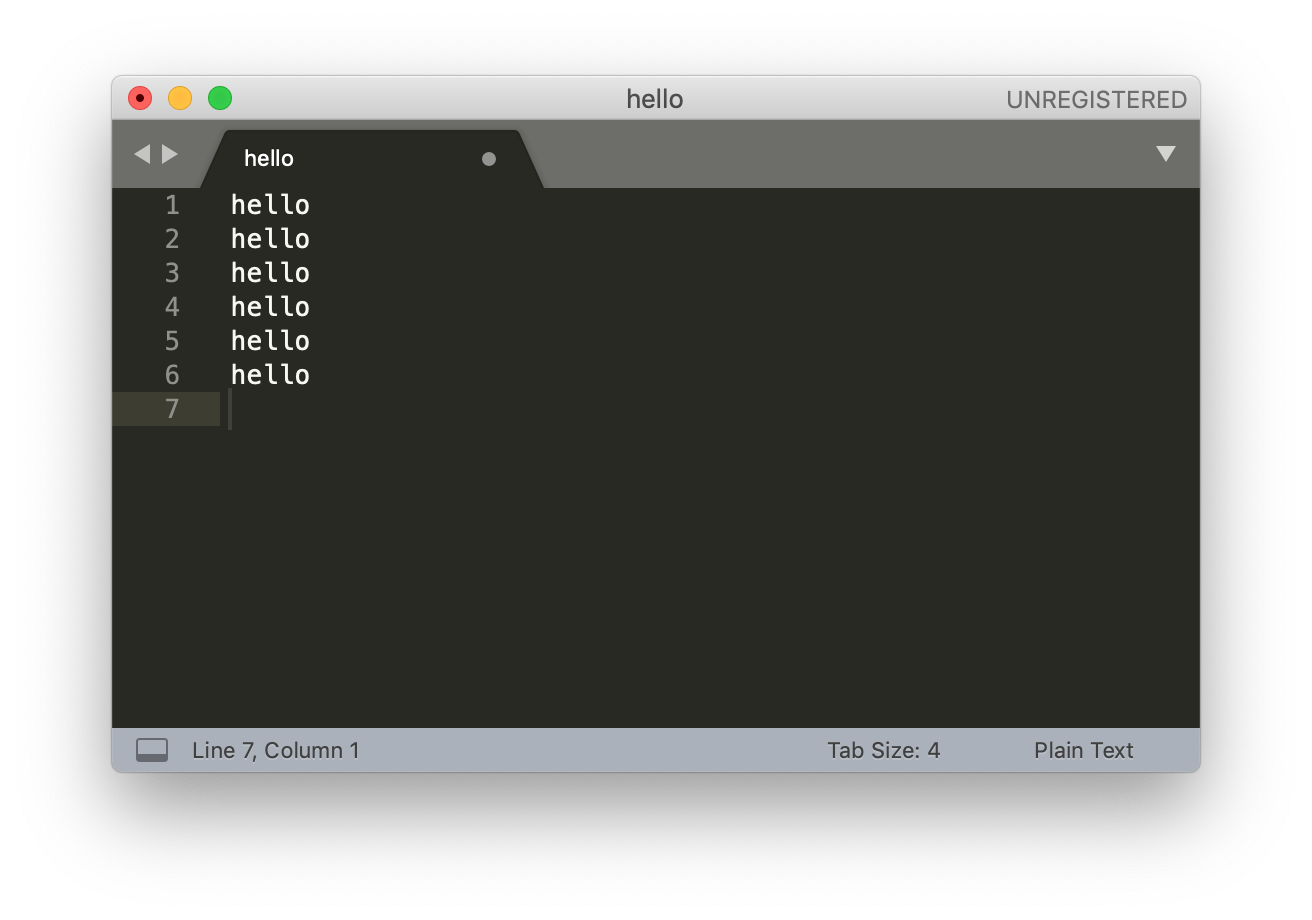
Create an Issue¶
Interested in contributing to this project? Want to report a bug? Feel free to click here: